Produce batch tax questionnaires
You can produce a batch of questionnaires to send to multiple clients. You may want to send a questionnaire requesting information relating to your clients' tax return.
- Select the Admin settings cog icon.

- Select Settings.
- Select Batch questionnaires.
- On the Layout tab, edit Title if required.
- Edit the Introductory text.
- Select the Filter records tab and specify the criteria for the clients you want to receive the questionnaire by selecting from the lists. You can add additional lines by selecting Add filter.
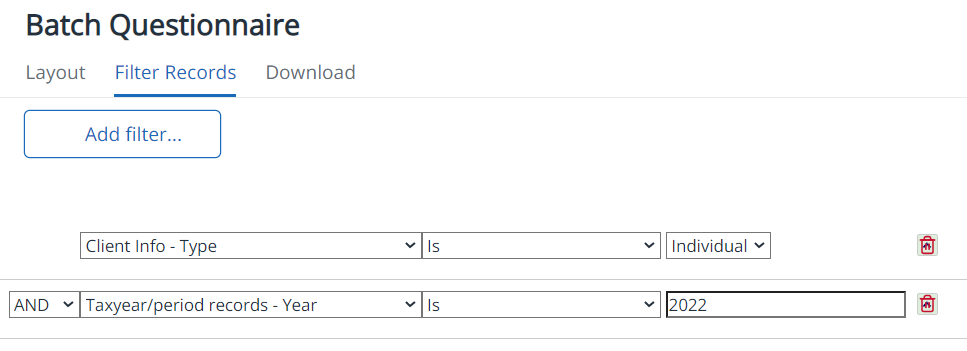
- Select the Download tab. The clients matching the previously specified criteria are listed. Choose the type of download from the list (PDF or zipped) then select Download.
The PDF files are generated as per your selection and can then be sent to your clients.