Manage the IRIS Vault
The Vault is used to store login details so that you can complete tasks that require third party connection.
On the Vault page, you can view ‘secrets’ that are currently stored in the system. The page displays the Secret name, the Secret type, the Third party that the data relates to, and the date and time the secret was Last modified.
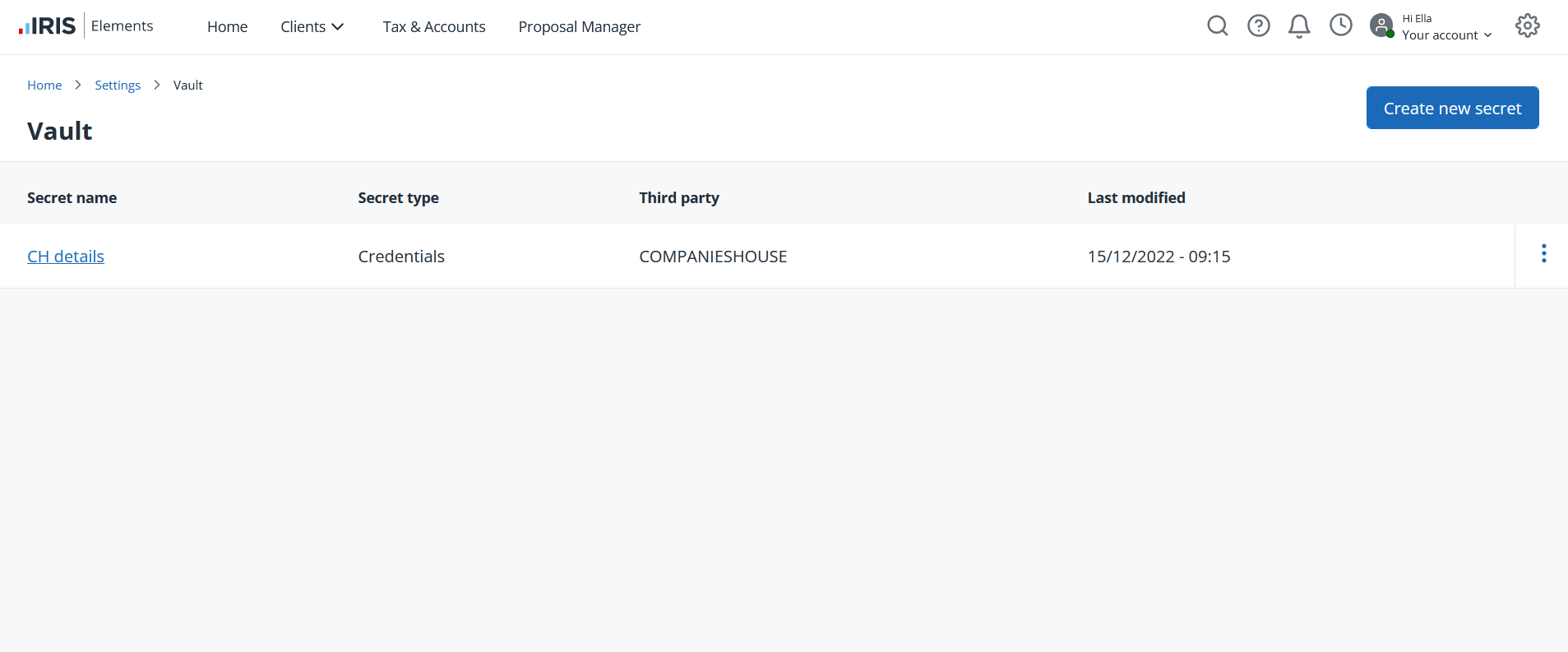
Add Companies House presenter details
You'll need to add your Companies House presenter details to the Vault before you can make submissions to Companies House in IRIS Elements Accounts Production, IRIS Elements Company Formations, or IRIS Elements Company Secretarial.
- Select the Admin settings cog icon.

- Select Settings.
- Select Vault.
- Select Create new secret.
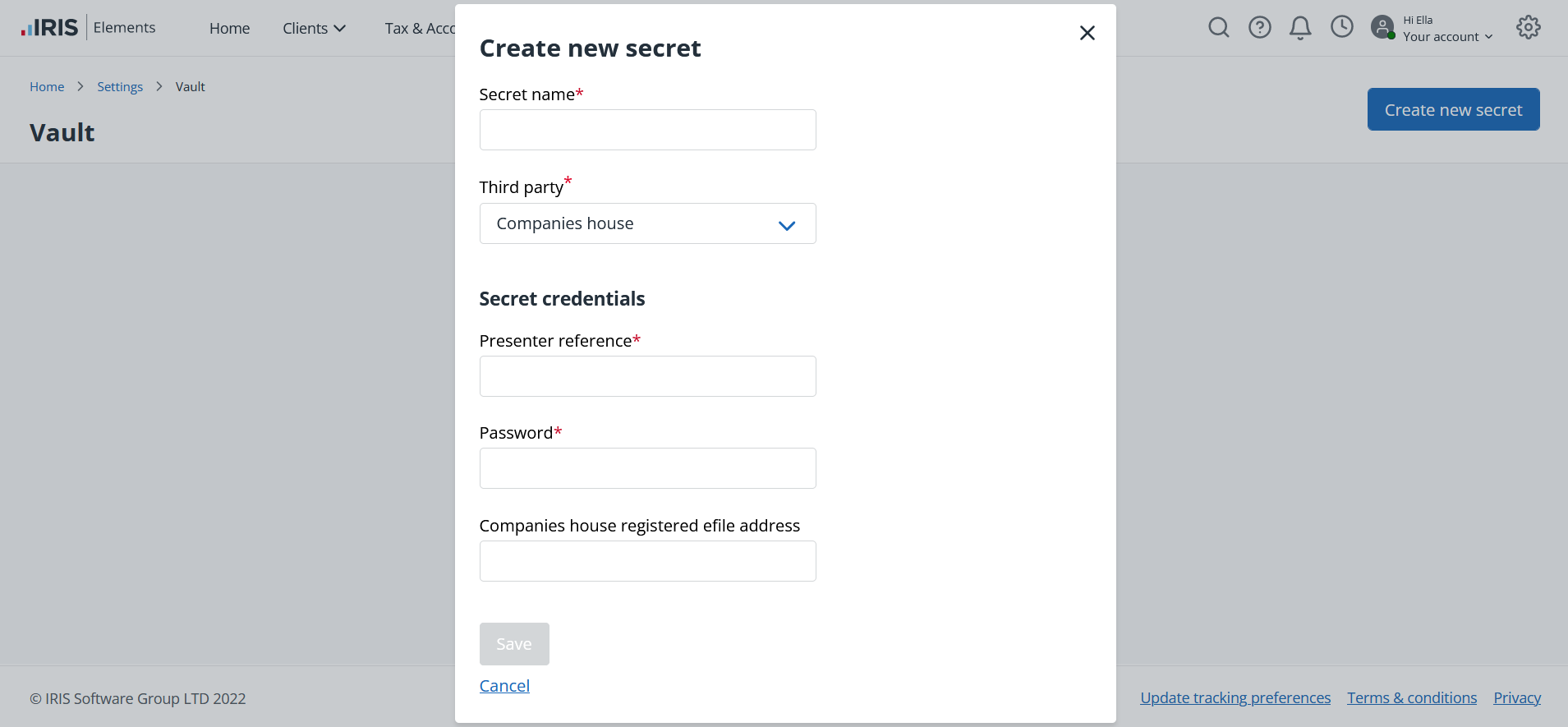
- Enter a Secret name to help you to remember the type of credentials being added. Under Third partyselect Companies House.
- Enter your credentials and select Save to finish.