You can export a trial balance from the Accounts Production desktop application, then import it into IRIS Elements Accounts Production.
-
In Accounts Production desktop, go to Reports > Multiple Year Trial Balance.
-
On Posting Report, select the Excel checkbox.
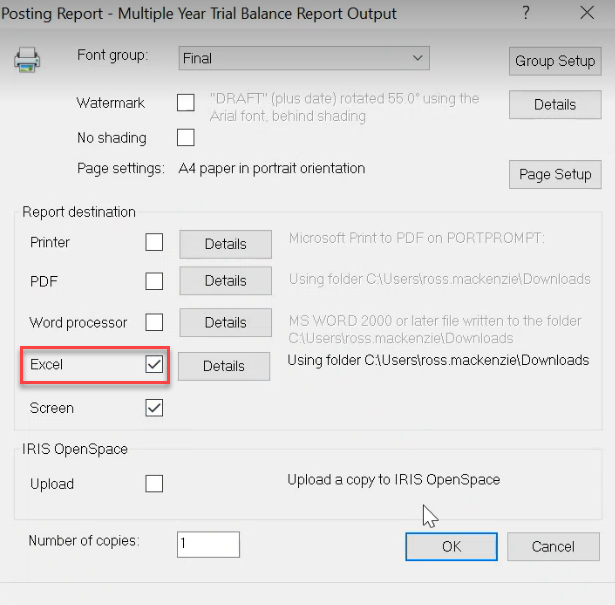
-
Select Details, choose the destination for the exported file, then select OK.
-
On Multiple Year Trial Balance, select OK.
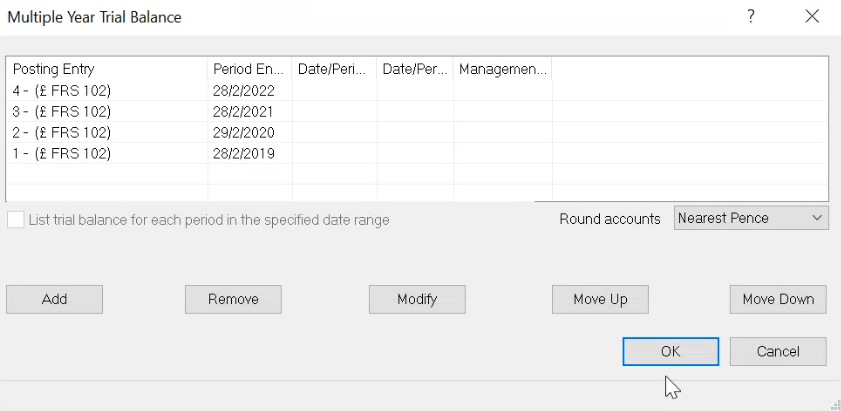
-
On Excel Output Details, confirm or edit the Folder and File name, then select OK to produce the CSV file.
-
Open the file, then save again (either with the same name, or a different name).
This is a crucial part of the process which removes some invisible commas that prevent the file from being successfully imported.
The file will launch and look similar to the following. The format consists of an Account and Description column followed by each year in descending order (newest to oldest).
The contents of the Description column can be removed, but the heading must remain.
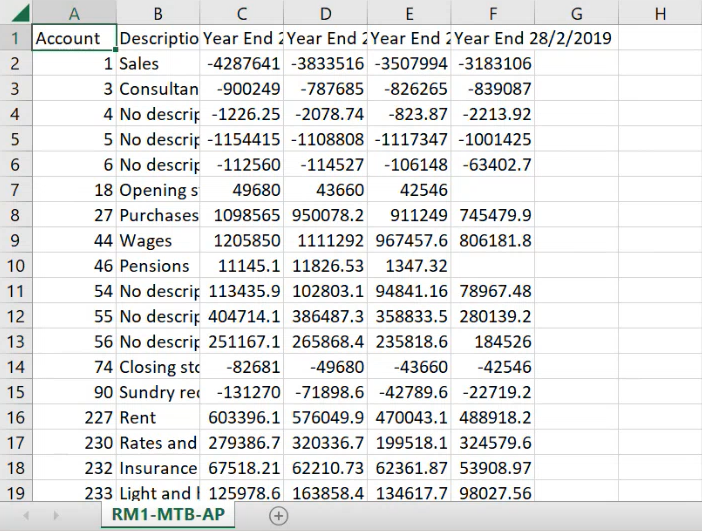
You're now ready to Import trial balance data from a CSV file.