Set up online filing passwords to submit accounts
To submit accounts to Companies House, you'll first need to enter your Presenter ID and Presenter authorisation code into IRIS Elements.
If you don't have these details already, you'll need to apply for a Companies House online filing presenter account. This is an account used specifically for filing online, not your regular Companies House account. Find out how to apply for a presenter account.
Once you've been accepted, you'll receive a Presenter ID.
If you've forgotten your Companies House authorisation code, contact Companies House.
- Select the Admin settings cog icon.

- Select Settings.
- Select Tax & Accounts online filing passwords.
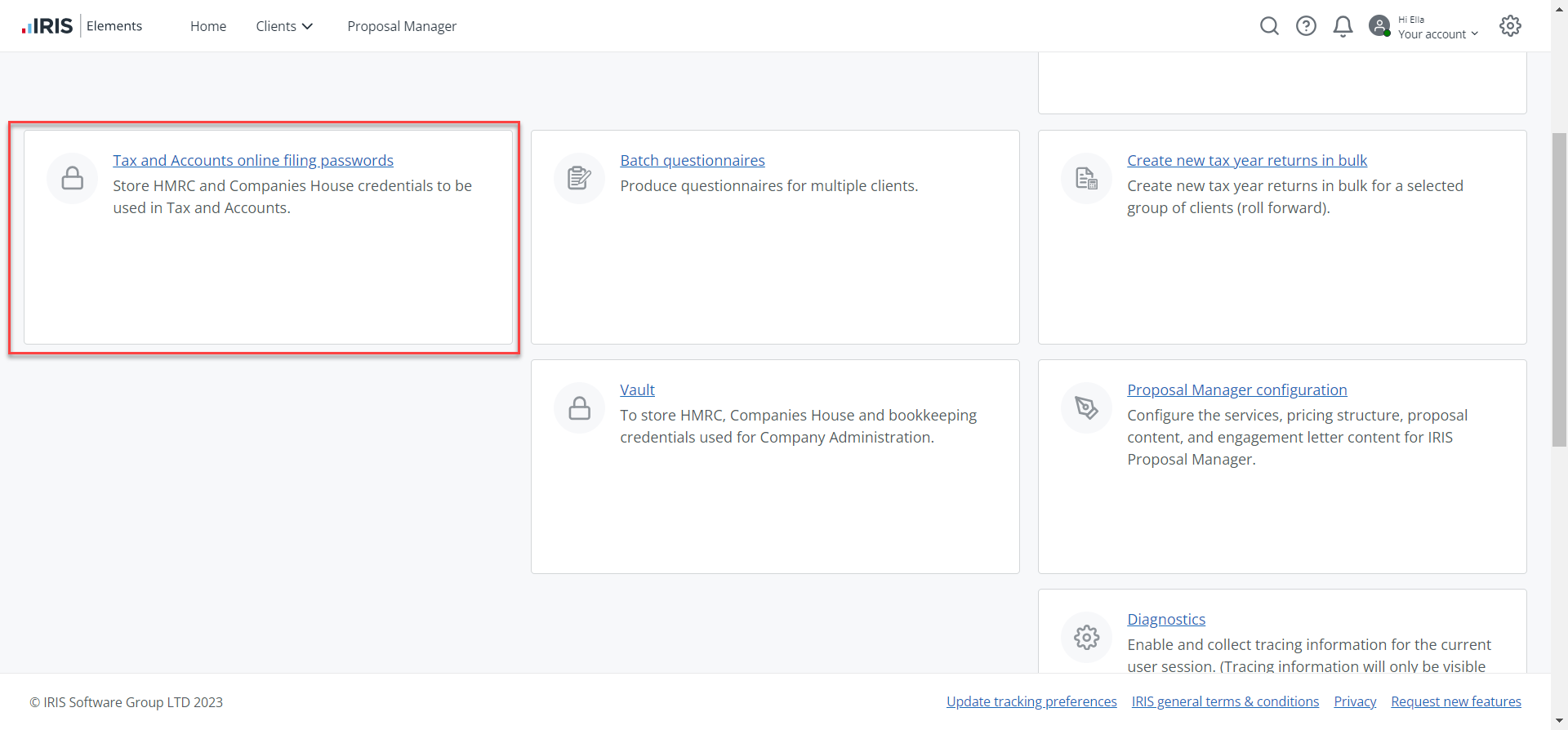
- Select Add Companies House credentials.
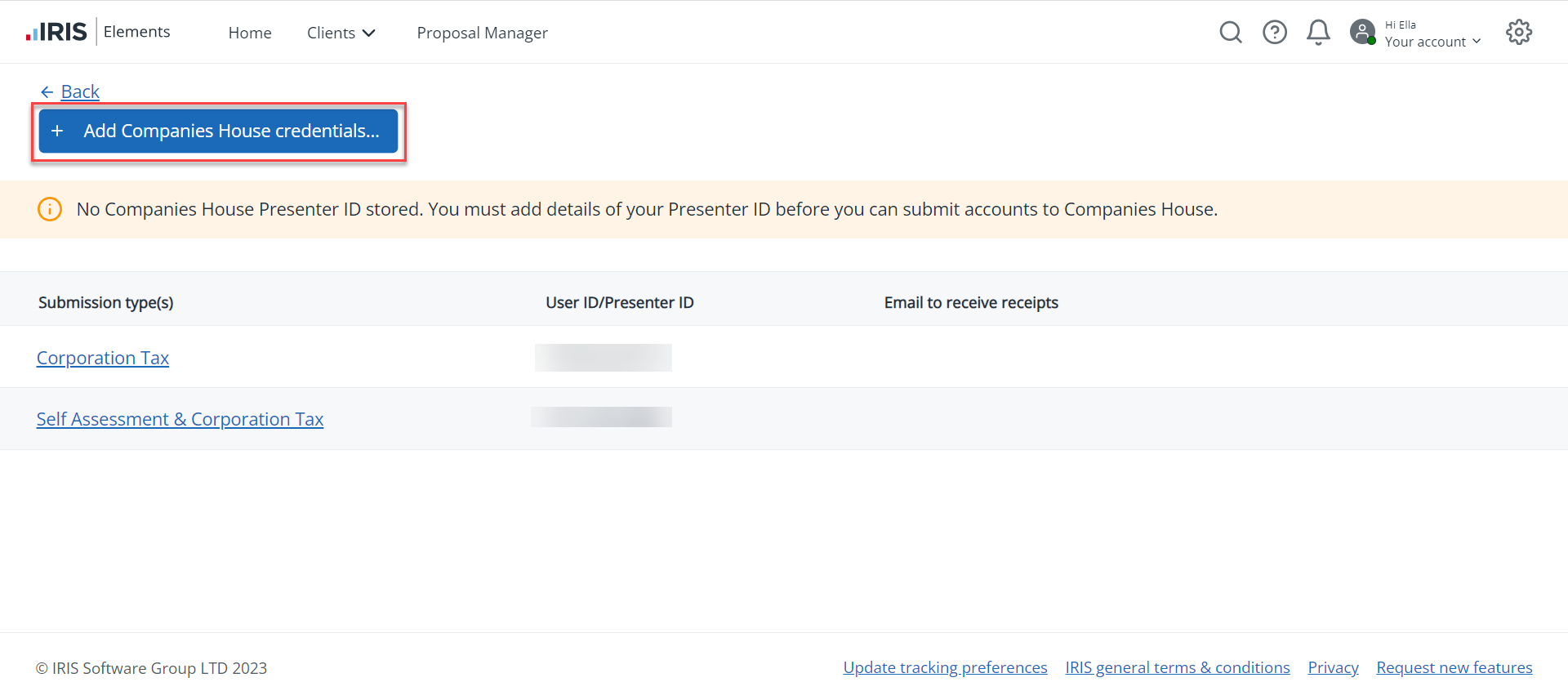
- Enter your Presenter ID and Presenter authorisation code. The Presenter ID is composed of digits - it is not the email address used for Companies House Web Filing.
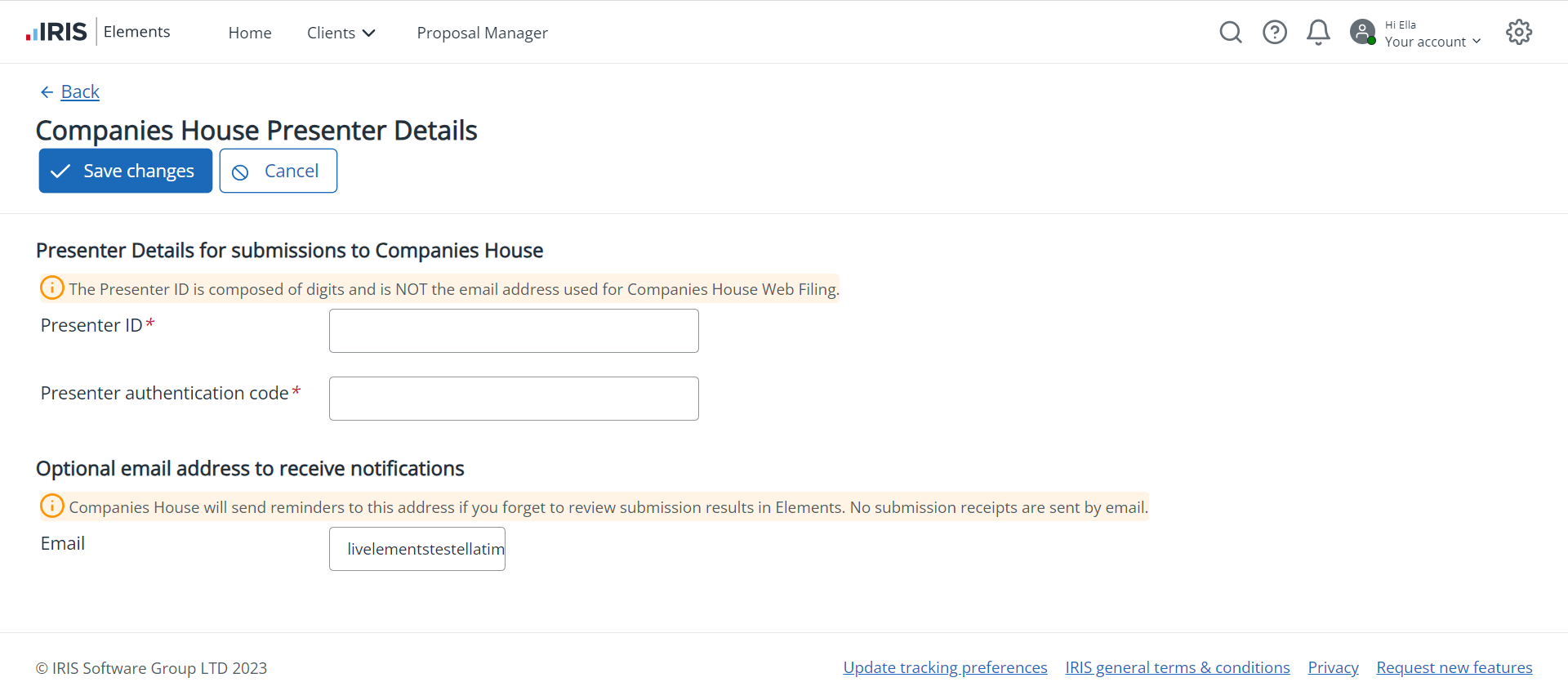
- If you want to receive reminders from Companies House, enter your Email address. Companies House will send reminders to this address if you forget to review submission results. No submission receipts are sent by email.
- Select Save changes.