You can export your trial balance data to an Excel spreadsheet or CSV file.
-
Go to Clients > Client list and find the required client.
-
On the Accounts widget on the client dashboard, select the required accounts.
-
On the Trial balance tab, select Export Trial Balance.
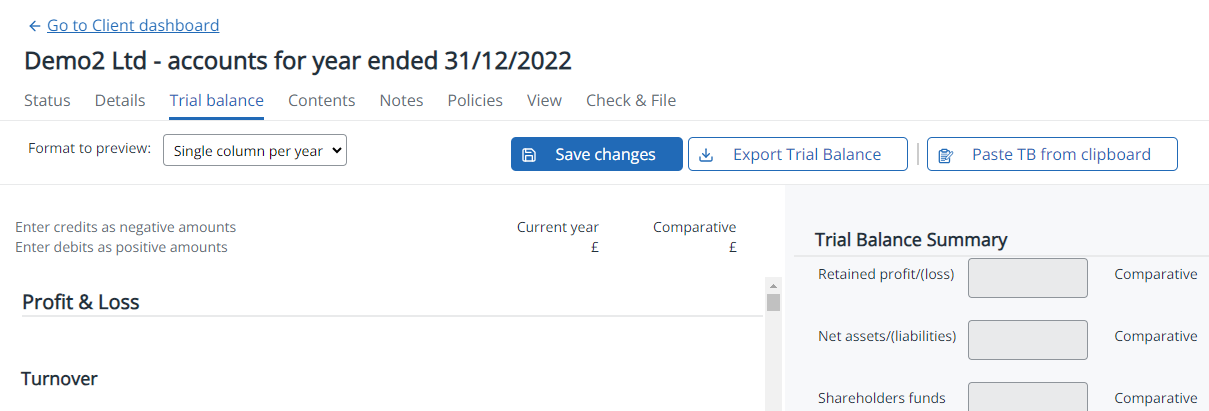
-
From the Download format list , select either Excel or CSV.
-
From the Period list, select either Current or Comparative.
-
The file is immediately produced and can be downloaded from your browser in the usual way.