You can add notes to the accounts via the Notes tab. Some notes are included automatically based on data entered elsewhere - these are annotated with a number in the No. column.
-
Go to Clients > Client list and find the required client.
-
On the Accounts widget on the client dashboard, select the required accounts.
-
Select the Notes tab. The notes applicable to the type of accounts being produced are listed.
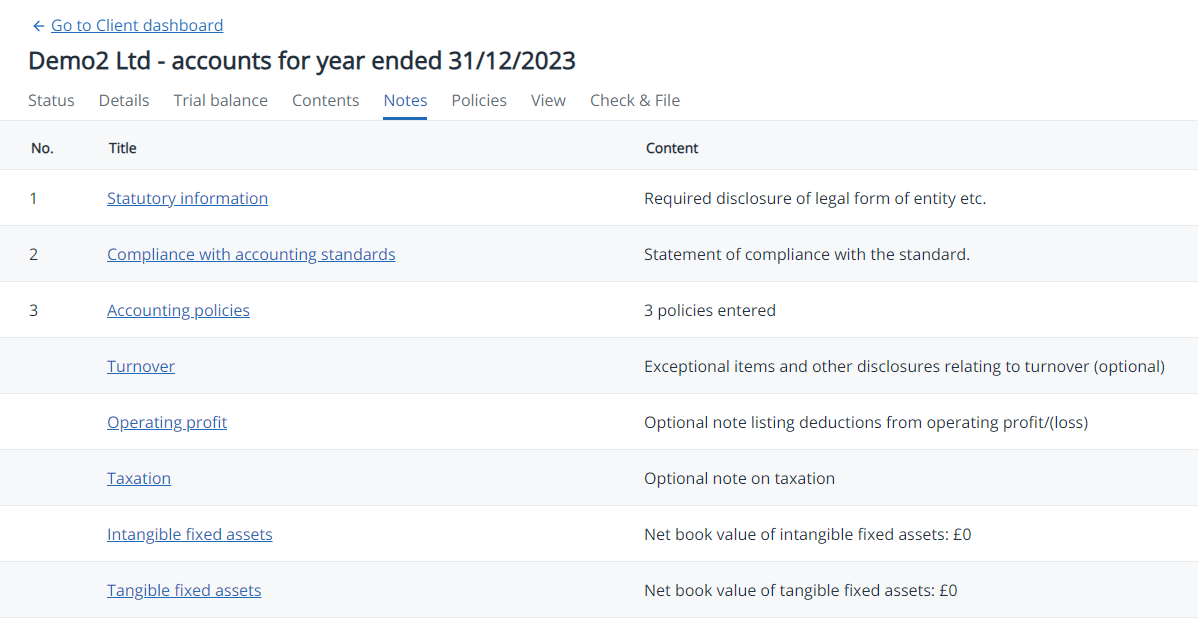
-
Editable notes are underlined. Select the note title to add, edit or delete a note.
-
Enter the requested information, then select Save (or Save changes if editing). Select Delete to remove the note.