Edit a KYC assessment
You can edit a KYC assessment that's in progress. Once a KYC assessment has been completed, it can't be amended but you can create a new one.
- On the menu bar, select Clients.
- Select the client then select the AML tab.
- In the KYC assessment panel, select Continue.
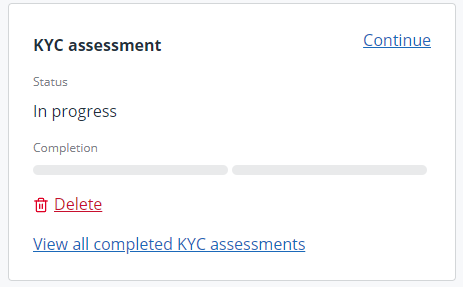
- Work through the sections, adding information relevant to your client.
- Select Save & continue. Select Complete to finish.