Risk assessment template changes
We've updated some risk assessment questions for all client types.
You'll be able to use these default questions for any new risk assessments, or you can reset to these default questions for any assessments in progress. Completed assessments are unaffected.
You can find out what the question changes are viewing any of the following:
20230210-Elements-Risk-Assessment-Questions (downloads a spreadsheet)
20230210-Elements-Risk-Assessment-Questions (downloads a Word document)
20230210-Elements-Risk-Assessment-Questions (downloads a PDF file)
You can adopt these new questions by creating a new risk assessment.
For assessments that are in progress, do the following:
-
On the menu bar, select Clients.
-
Select a client then select the AML tab.
-
On the Risk assessment panel, select Continue to complete a risk assessment that's in progress.
-
Select the pencil icon next to the template name.
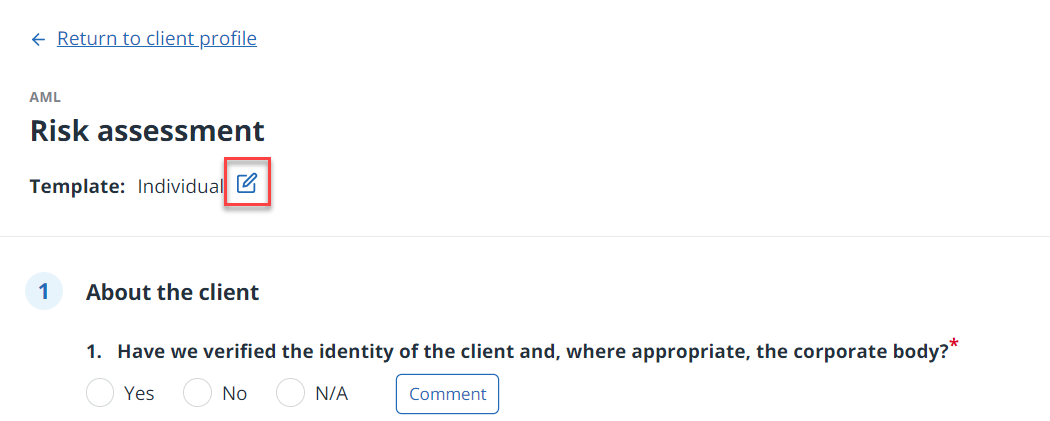
-
Select Revert to default questions then continue editing the template as required. Select Save changes.