Block Emails
There may be times when it is necessary to block certain emails from being delivered into your IRIS Reach inbox, such as emails from unknown users. To do this, do the following:
- Go to Settings > Blocked Emails.
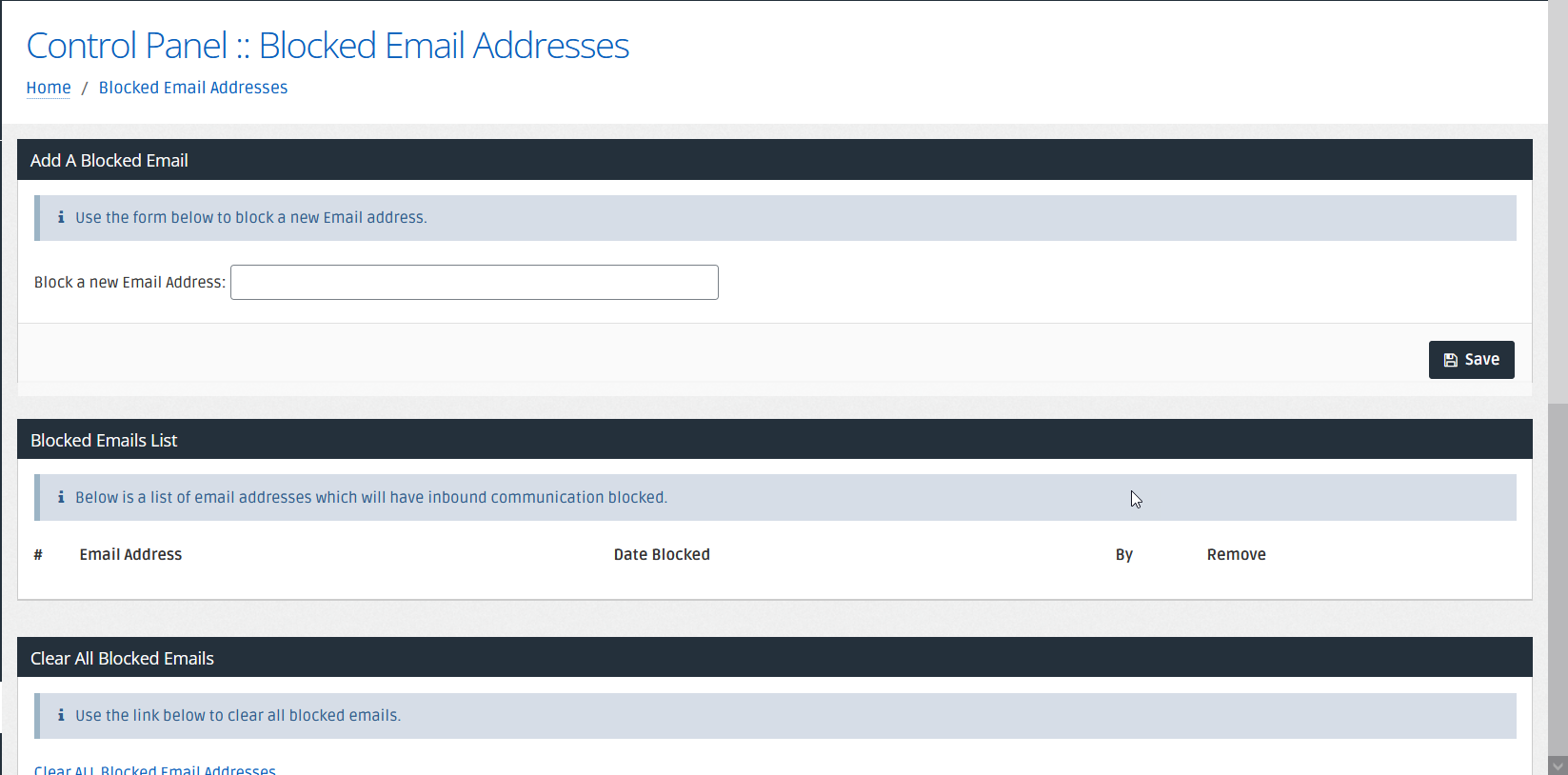
- Enter the email address in Block a new Email Address then select Save.
Viewing and Removing Blocked Email Addresses
Blocked Emails List displays all email addresses that are blocked from the inbox, including the date it was added to the block list.
You can remove a blocked email address at any point:
- For the relevant email, select Remove.
- Confirm the removal.
Removing All Blocked Emails
All blocked emails can be removed at any point:
- From Clear All Blocked Emails, select Clear All Blocked Email Addresses.
- Confirm the removal.