Persistent Absence Report
Use the Persistent Absence report to get details of students with an attendance percentage between 0% and 90%.
- Go to Reports Manager, then select Attendance Reporting.
- Select Persistent Absence.
-
To only display students with a specific percentage, enter the details, then select GO.
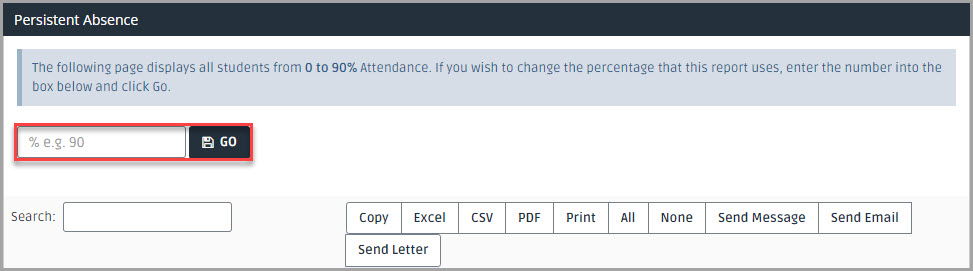
Did you know?
If you want to send specific messages about persistently absent students, select them from the report, then choose Send Message, Send Email, or Send Letter.