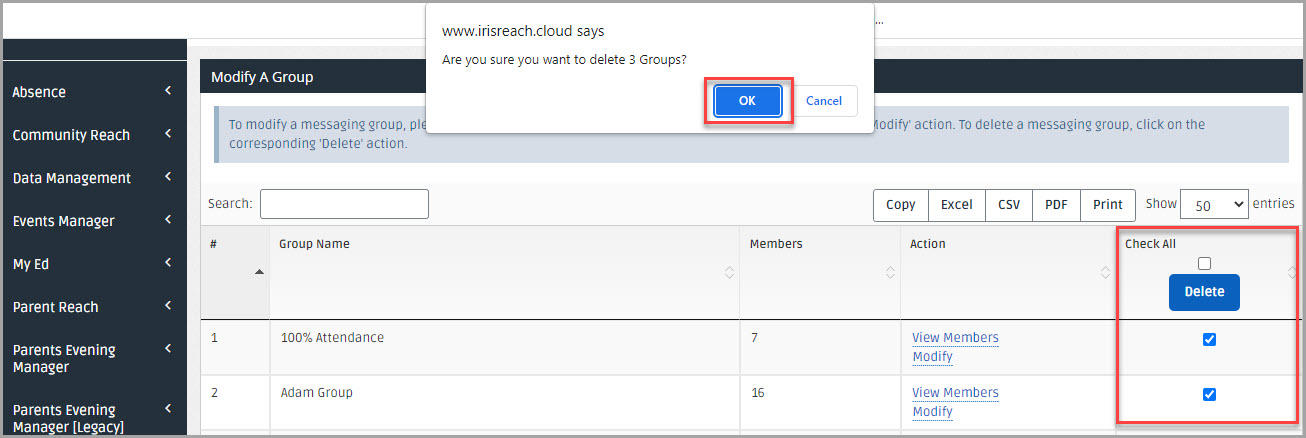Delete Multiple Groups
When groups of contacts are no longer required for Parent Reach, they can be removed.
- Go to Parent Reach, then select Group Manager.
- In the Check All column, select all the groups you want to delete.
- Select Delete.
-
To confirm deletion, select OK.