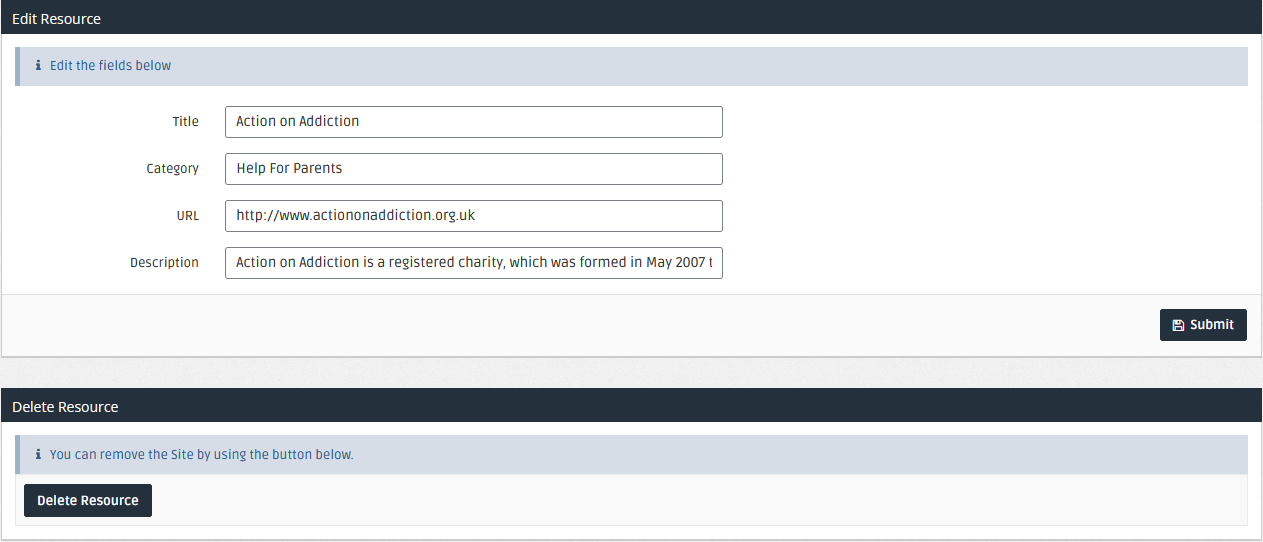Create, Edit, and Delete Resources
Use the Resources Manager to provide links to a wide range of resources and websites about topics that are relevant to children and young adults. A number of resources are automatically added, however, you can add or delete resources as required.
You must have the Resources button activated to push resources to person A parent, legal guardian, carer, or someone responsible for a student.s apps.
Creating a Resource
- Go to My Ed > Resources Manager.
- Enter a meaningful Title, Category, and Description.
- Enter the URL to the webpage for this resource.
- Select Submit.
The new resource is added to the Resources table.
Editing and Deleting Resources
To edit or remove existing resources, select the Title in the Resources table and follow the instructions on the screen.