Link Customers to Payment Provider Accounts
Most customer accounts in IRIS BioStore Portal are automatically linked to the payment provider accounts when IRIS BioStore Portal has been set up to work with a payment provider.
Accounts that have already been linked to the payment provider account have Yes in the Online column on the Customers page.
If a payment provider account has not been automatically linked to the customer Cash account:
- Go to Customers, then select the relevant customers.
- Select Payment Types.
- Select the Cash wallet, then Edit Wallet.
-
If you are only linking the account for one customer, select External link enabled.
If you have selected more than one customer, select Enabled until a tick icon is displayed.
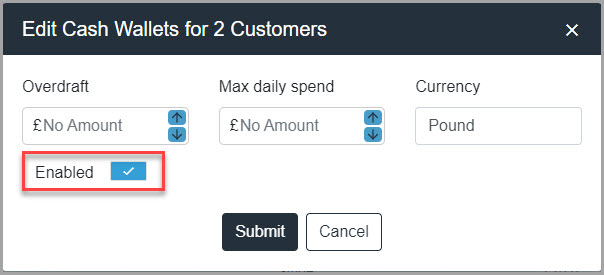
- To save, select Submit.