Complete Personal Education Plans (PEPs)
Designated Teacher
Personal Education Plans (PEPs) must have as much detail completed as possible before the meeting date. A LA Super User is then responsible for marking a PEP as complete and approved.
- Display the PEP you want to complete.
-
From Active PEP, select the section to you want to complete.
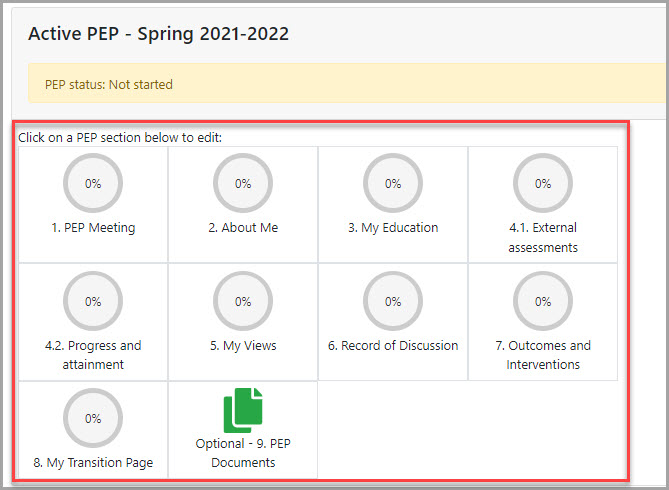
-
Complete the required sections, then select Next to complete the next section of the PEP or PEP Home to return to the PEP summary for the student.
If the information has automatically been completed, it has been populated by another person or information in IRIS Looked After Call or your Management Information System (MIS). You cannot edit any automatically populated information. If the information is incorrect, you must contact your Virtual School to request the details are corrected.
Information entered in the PEP is automatically saved. The save information is displayed in Last Saved. If entering a lot of information, we recommend you Save your progress regularly.
-
When you have completed all sections of the PEP it needs to be submitted for review.