Install IRIS Data Extractor
IRIS Data Extractor collects registration marks and exclusion reasons directly from your Management Information System (MIS). To do this, you must download and install the software:
- Request your organisation's unique authentication code from our Support Team via helpdesk-tcg@iris.co.uk or 03333 13 14 15 (Option 1).
- Go to https://irisde.t-cg.co.uk/ and fill in the requested details.
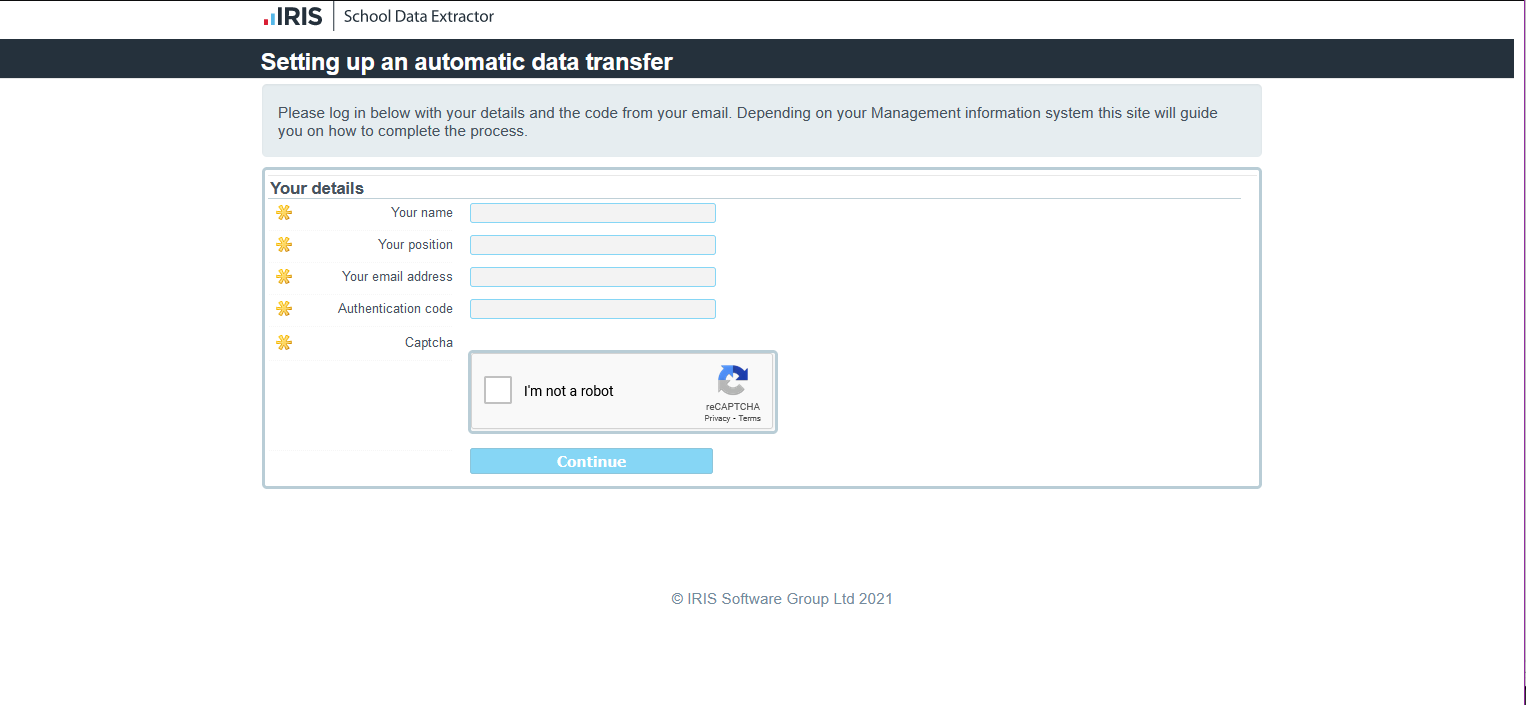
- Enter your unique Authentication code.
- Confirm the Captcha and select Continue.
- Follow the instructions provided with the downloaded software.
Should you require further assistance with downloading or installing IRIS Data Extractor, contact our Support Team via helpdesk-tcg@iris.co.uk or 03333 13 14 15 (Option 1).