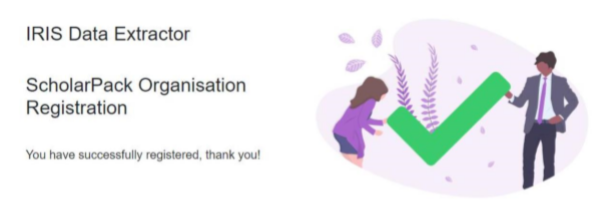ScholarPack IRIS Sync set up
To set up the integration between your organisation's ScholarPack system and IRIS Sync:
-
Navigate to the unique link in your registration email or provided by our support team, which takes you to the ScholarPack Organisation Registration page.
Confirm your organisation’s name is correct when selecting your unique link and then select Register. If you have any concerns, please contact Support.
If you have not received your organisation’s link for IRIS Sync and the IRIS product being used with it, contact our Support team on 0344 815 5555 or email helpdesk-tcg@iris.co.uk.
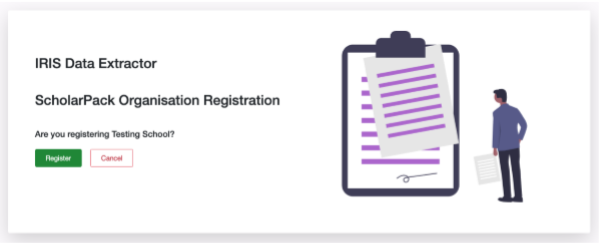
-
The form on Scholarpack’s Authentication website is displayed. Please refer to Scholarpack documentation for assistance.
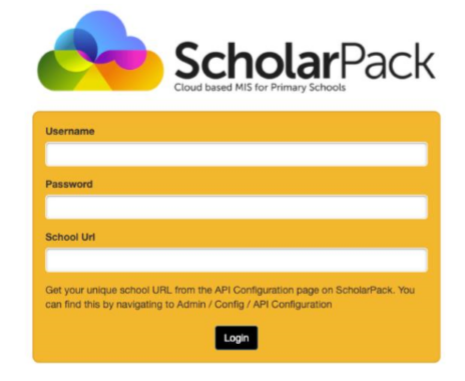
- Enter your credentials into the form, prove you’re not a robot, and select Login.
-
A request window is displayed which confirms the permissions required for the application.
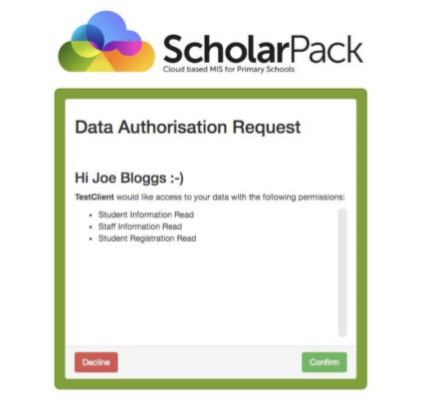
Selecting Confirm grants IRIS Sync permission to read the listed information and a message to confirm that the integration has been successful is displayed.