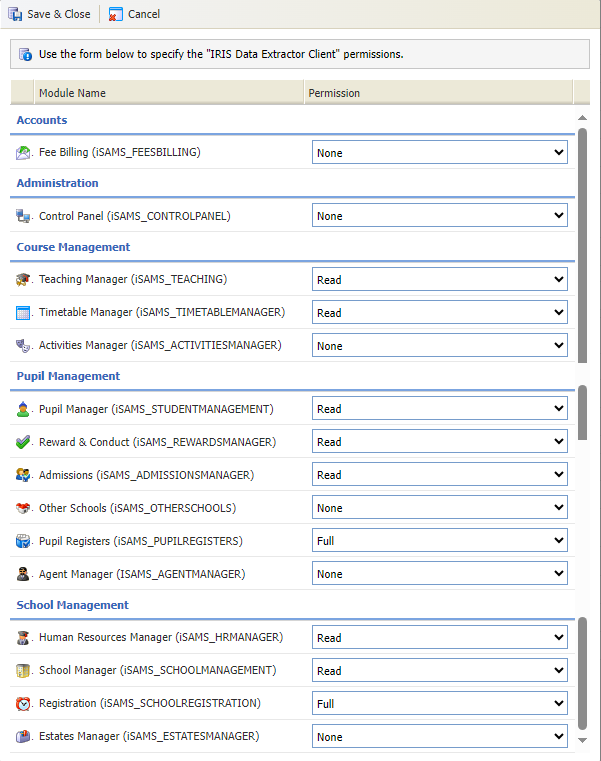IRIS Sync Permissions for iSAMS and IRIS Ed:gen
To assign the permissions IRIS Sync requires to your iSAMS or IRIS Ed:gen REST API, follow the instructions below.
-
In iSAMS or IRIS Ed:gen go to Control Panel, select API Services Manager, then Manage REST API Clients.
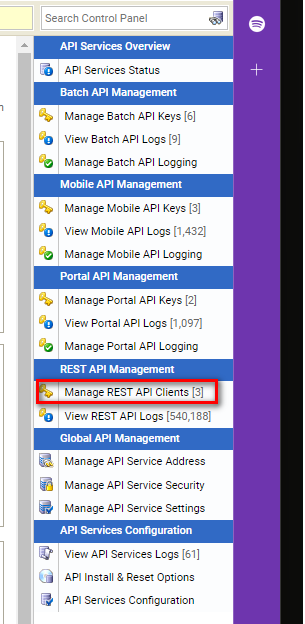
-
Set the permissions listed below on the IRIS Sync api you requested. Once done, select Save & Close.
Permission Name Permissions Level Required Admissions (ADMISSIONSMANAGER) Read Control Panel (CONTROLPANEL) Full Estates Manager (ESTATESMANAGER) Read Pupil Manager (STUDENTMANAGEMENT) Read Pupil Registers (PUPILREGISTERS) Full Attendance (SCHOOLREGISTRATION) Full Reward & Conduct (REWARDSMANAGER) Read Staff Manager (HRMANAGER) Read Teaching Manager (TEACHING) Read Timetable Manager (TIMETABLEMANAGER) Read School Manager (SCHOOLMANAGEMENT) Read