Windows could not start the SQL server
The Windows could not start the SQL Server error message is displayed during a Normal + install.
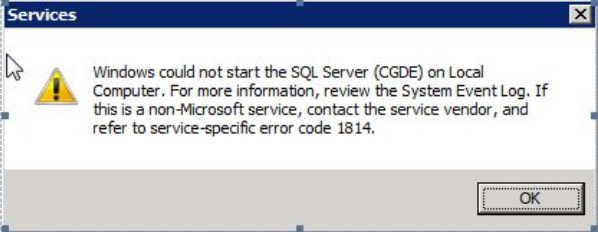
Resolution
Reboot the server, PC, or both and run the setup file again but this time select the Normal install and choose the CGDE database. Then proceed as normal.