Invalid Authorisation Code
The Please enter a valid authorisation code error message is displayed when completing the Data Extractor Configuration page.
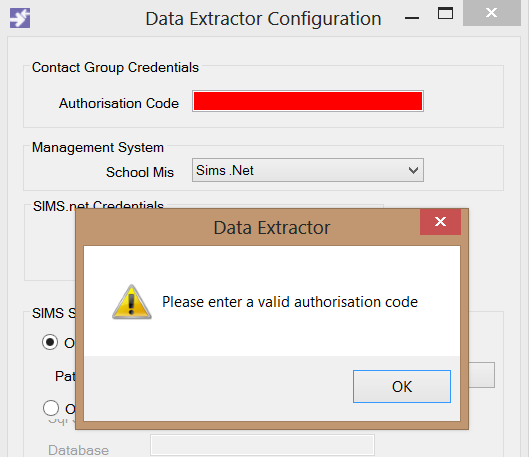
Resolution
You need to enter manual proxy details. This is done by selecting Settings under Proxy Server.
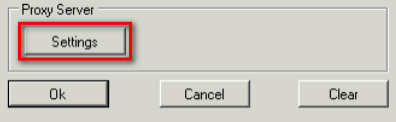
Once entered, remember to Test the connection as you must receive the message Connection OK before continuing.