Error 27506 - Password validation failed
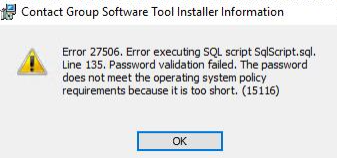
Error 27506 - Password validation failed is displayed if your organisations Group Policy is set to only allow passwords that are longer than 11 characters.
The SQL password our software is trying to set at this stage of the install for the user ‘mapp’ is only 11 characters in length. We are working on a fix for this but the workaround is below.
Please use Solution 1 if you do not have or are unable to install SQL Server Management Studio.
Solution 1
- Locate your security Group Policy Object (GPO) and change the minimum password length to 11 characters.
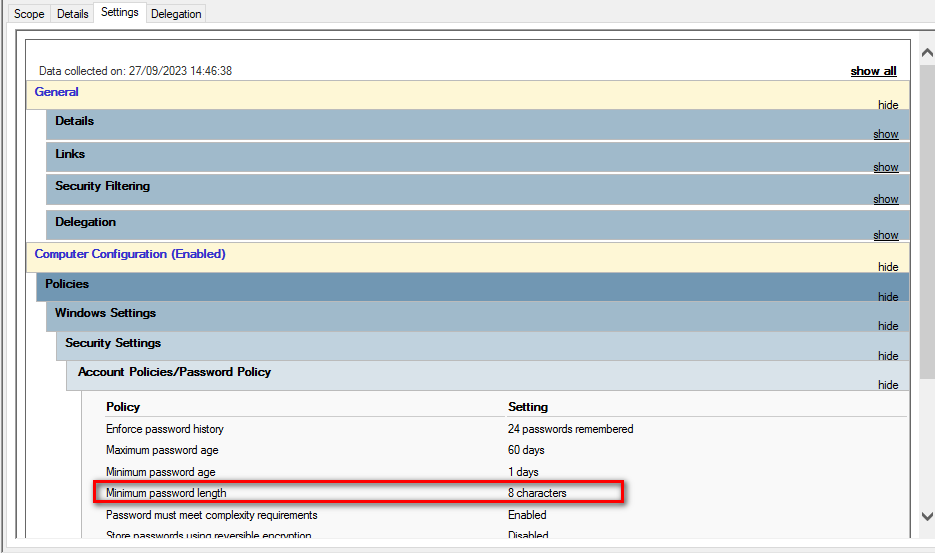
-
On the server you are installing our software on, open a command (cmd) prompt as administrator and run:
gpupdate /force
- Try installing our software tool again.
- Change your GPO back to how it was previously.
- Run gpupdate /force again to restore your correct password policy on the server.
Solution 2
- Open SSMS (SQL Server Management Studio) on the machine where the SQL instance our software is going to use is located.
- Connect to the SQL instance using the SA account.
-
Expand Security, then right-click Logins, then select New Login….
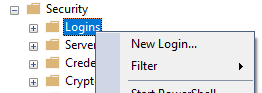
- Create a SQL Server authentication account called mapp with a password of foobaR#1Abc, then remove the Enforce password policy check.
- Under Server Roles select sysadmin, then select OK.
- Try installing our software tool again.