Error 1061
You receive Error 1061 when trying to restart or stop the IRIS Sync service when updating the IRIS Sync files manually with help from the Support team.
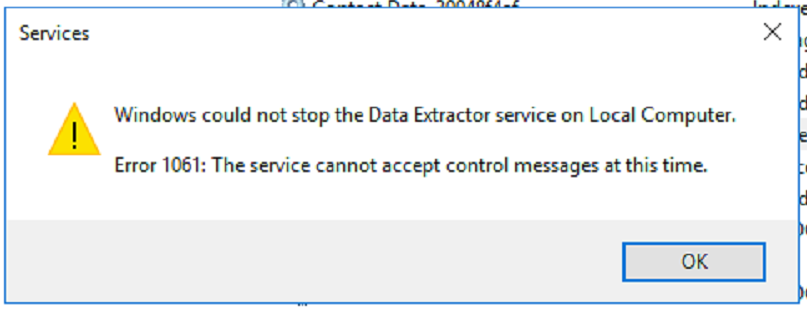
Resolution
- Open Task Manager, then end the Data Extractor and Data Extractor Monitor processes.
- Copy the extracted files to C:\Program Files (x86)\Contact Group\Data Extractor overwriting any files with the same name.
- Restart the Data Extractor and Data Extractor Monitor services.