An error occurred while downloading the file...
You receive the An error occurred while downloading the file error when trying to install the latest version of the IRIS Sync while it tries to download the prerequisites.
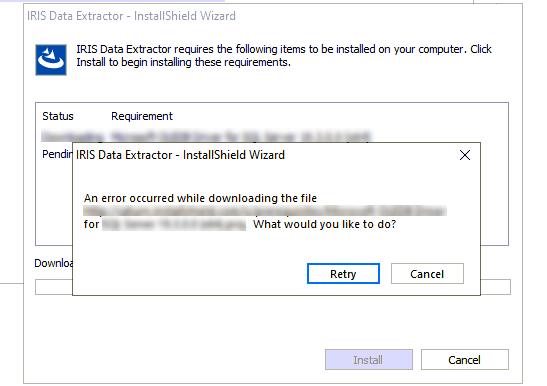
If you select Retry it displays The files for installation requirement could not be found message.
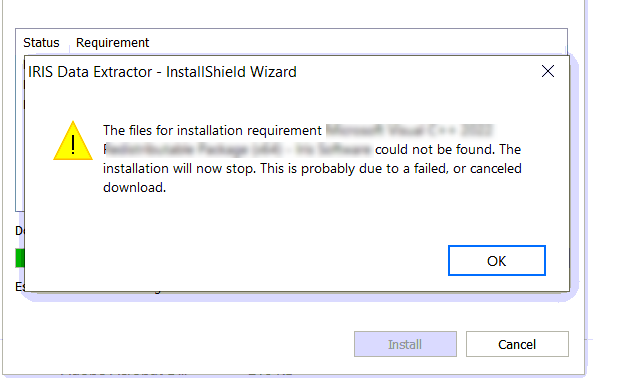
Resolution
To resolve, download the files listed during the setup using the links listed on our Prerequisites page.
Once you have installed the missing software, run the setup file again and complete the install.