Use the correct VAT rate on your purchase orders
IRIS Invoice Matcher has a four-step process to determine the VAT value of an invoice. This improves the chances of the VAT amount being automatically matched.
Purchase order lines need to have the correct VAT rate applied. If the VAT rate is different to what is on an invoice, a match won't be found and the invoice needs verification.
The following error message confirms an invalid VAT rate has been entered on a purchase order:
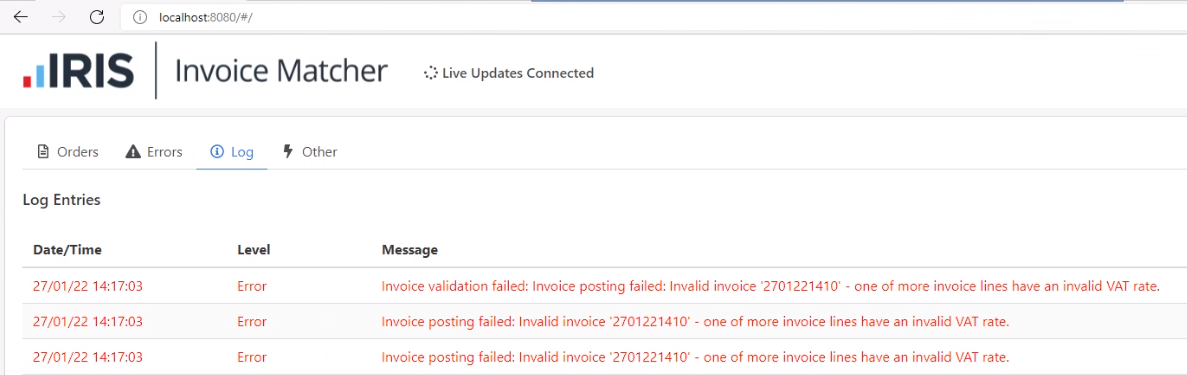
Ask your Administrator to check the IRIS Invoice Matcher error log on the server. Refer to Accessing the IRIS Invoice Matcher Error Log for more information.
Resolution
You need to verify the invoice and update the VAT value(s) to match the actual invoice.
-
Select the invoice, then select Start in IRIS Invoice Matcher.
-
Add or change the VAT value(s) on theLI_VATValue detail line fields to match what is on the actual invoice.
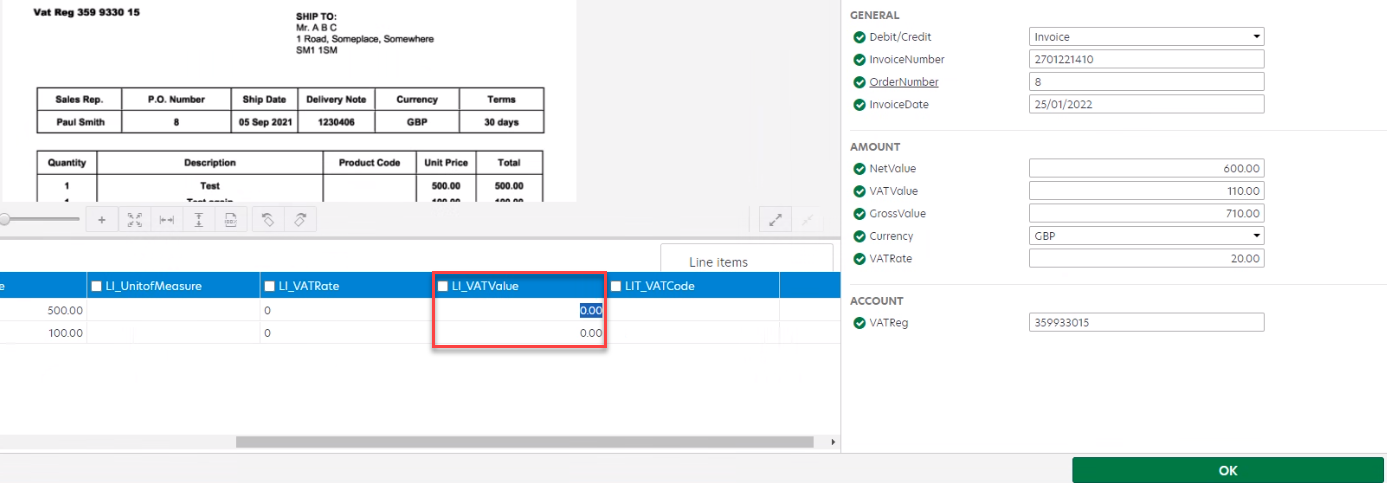
-
Select OK.
-
If everything is now verified, the invoice posts intoIRIS Financials. Ask your Administrator to check the IRIS Invoice Matcher error log on the server. Refer to Accessing the IRIS Invoice Matcher Error Log for more information.