Make sure suppliers send invoices to the correct email address
Purchase order invoices and non-order invoices have their own dedicated email address. If the wrong type of invoice is sent to the wrong address, it does not automatically process.
If a user uploads an invoice using the wrong format, it does not automatically process. Refer toManually Upload an Invoice for more information.
The documentStatusis atManual Verification Required in IRIS Invoice Matcher.
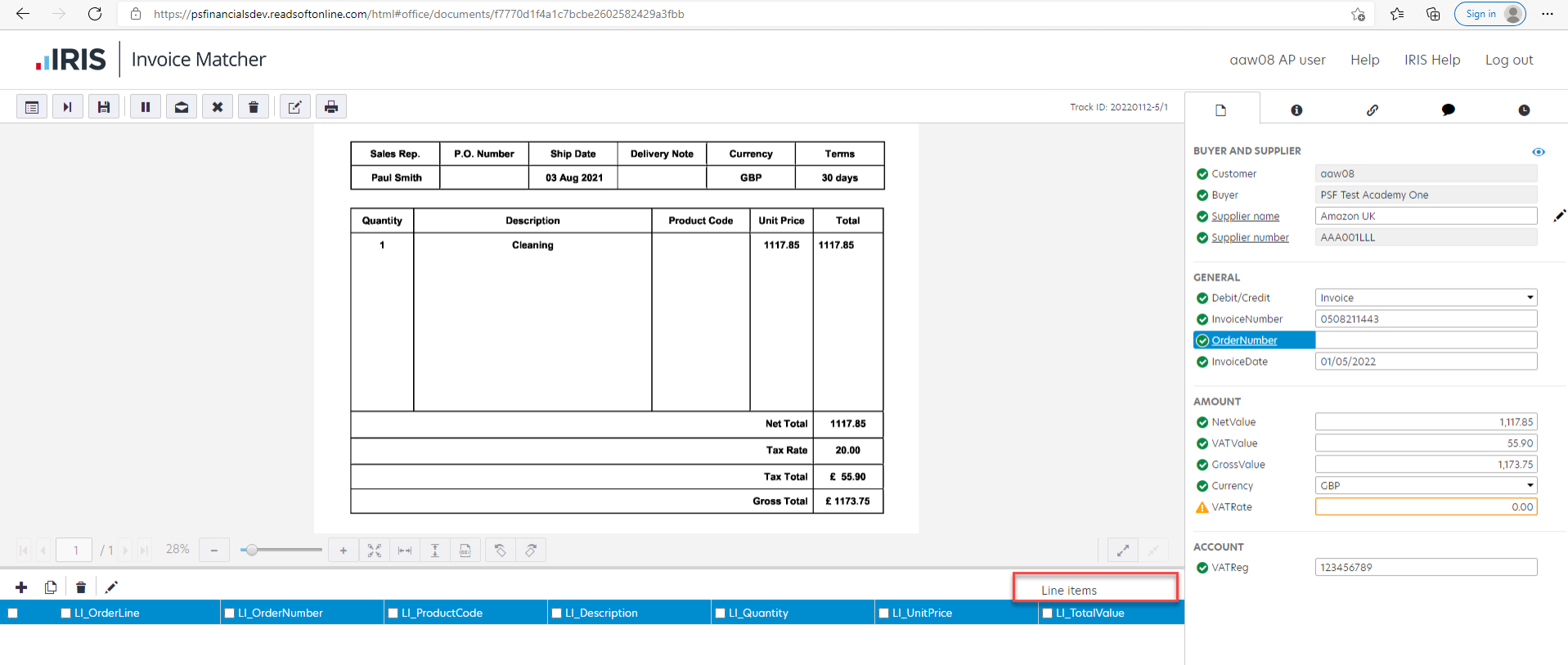
When viewing the document in IRIS Invoice Matcher, Line Items is displayed for purchase order invoices or Accounting lines for non-order invoices.
Resolution
-
Find the email with the invoice attached and manually upload in the correct format.
-
Delete the original document in IRIS Invoice Matcher.