Amend the Email Address for a Location
Admin access required
You may need to amend the email address that your suppliers send their invoices to.
- Log in to IRIS Invoice Matcher as an Administrator.
- The IRIS Invoice Matcher Home page is displayed. Select Account > Services > Email input from the left-hand menu.
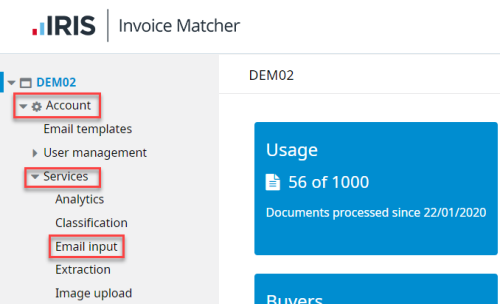
- The Email input page is displayed. Click EDIT.
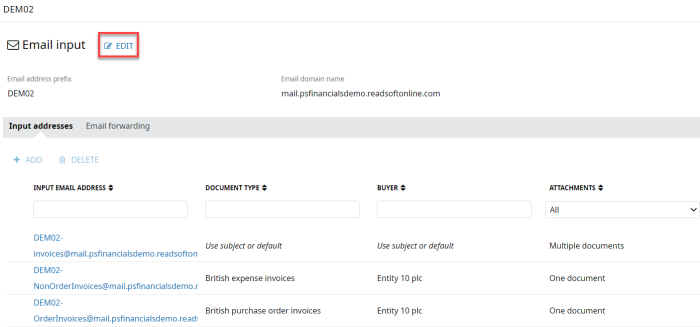
- Ensure the Input addresses tab is selected, then click ADD.
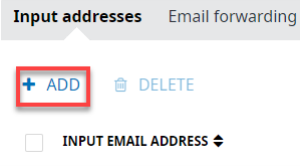
- The Email address panel is displayed on the right-hand side of the page. Enter the new email address in Email Address.
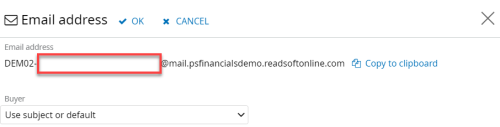
- Select the applicable Location or Entity from the Buyer drop-down list.
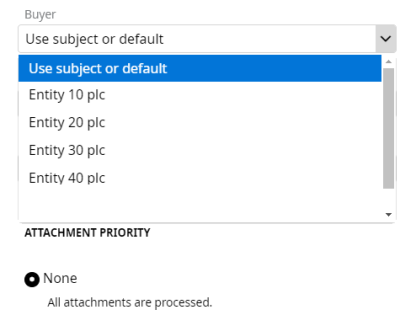
- Select the applicable document type from the Document type drop-down list.
British expense invoices - Non-Order Invoices raised in PS Accounting/IRIS Financials..
British purchase order invoices - Purchase Order Invoices (INV) raised in IRIS Purchasing.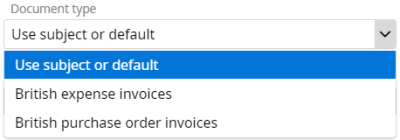
- Select Image in the ATTACHMENT PRIORITY section. This ensures only image or PDF attachments are processed when emails are received from suppliers. Any other attachments, such as Word or text documents that might be attached are ignored.
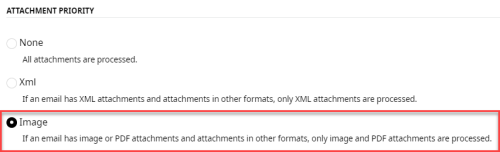
- Click OK to save the new email address information.
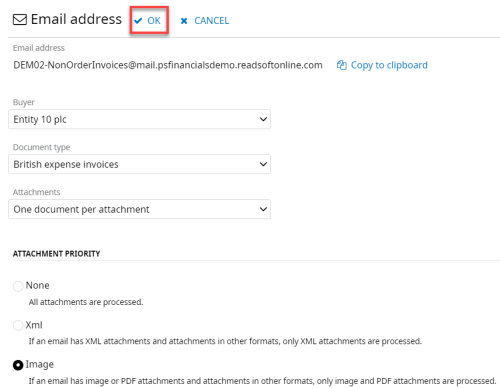
- Repeat this process for any other changes required. For example, if you changed the email address for purchase order invoices, you may need to also change the email address for non-order invoices.
You may need to inform your suppliers of the new email addresses. To obtain a list and contact all suppliers using a mail merge, please see Obtain a List of Supplier Email Addresses and Globally Email Suppliers in our Knowledge Base (v2, v4, v6) or Extracting Supplier Email Addresses for Use in a Mail Merge (v7+).
You can also amend the email message sent to suppliers when purchase orders are sent via email. For more information, please see Amend the Global E-Mail message in the Emailing Suite to Send a Message to Suppliers in our Knowledge Base (v2, v4, v6) or Amending the Default Text for the Emailing Suite Messages (v7+).