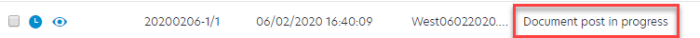Process an Invoice that has been Rejected in Error
Click HERE: IRIS Financials Version 7 Users
If an invoice has been rejected in error, it can still be progressed in IRIS Invoice Matcher. There is an audit trail that records if a document status is changed.
- On the IRIS Invoice MatcherHome page, select Rejected from DOCUMENTS in the left-hand menu.
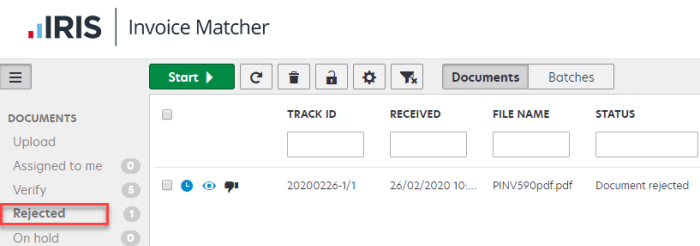
- Select the applicable invoice, then click Start.
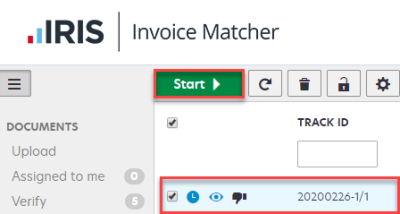
- Verify all invoice parts, then click OK.
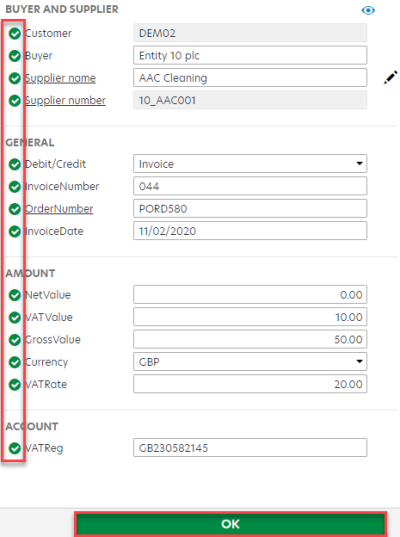
- This sets the invoice status to Document post in progress, which posts the invoice in PS Accounting/IRIS Financials.