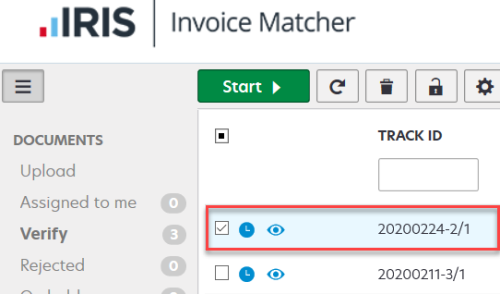Document Locked by Another User
If another user is working on a document in IRIS Invoice Matcher, a Padlock icon is displayed against the document to signify that it is locked, as shown in the following graphic:
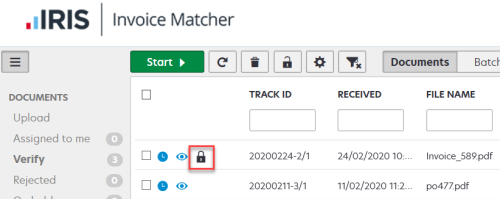
If you try and access the document, the following error is displayed:
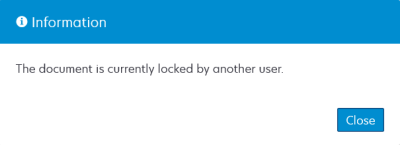
To resolve this issue, you should speak to the user who is working on the document in the first instance. If this is not possible, or the user is no longer working on the document, you can unlock the document.
To unlock the document:
- Select the applicable invoice on the applicable IRIS Invoice Matcher document type page, then click the Unlock button.
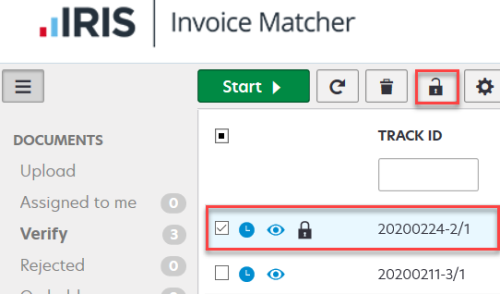
- The lock icon is removed from the document. You can now access the document to progress through the workflow.