Deleting a Purchase Invoice in IRIS Invoice Matcher
You may need to delete a purchase invoice if it is no longer required to be automatically matched.
-
Select the purchase invoice.
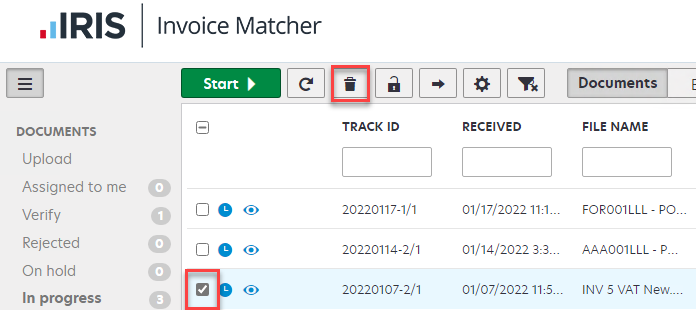
-
Click Delete.
If you have deleted an invoice in error, you can manually re-upload it. Refer to Manually Upload an Invoice for more information.