Checking which Users are Logged In
This topic explains how to check which users are logged in to the IRIS Financials applications.
To see who is logged in to PS Purchasing, please see the How to - View and Log Out PS Purchasing Users article.
PS Cloud Customers
- Log in to PS Cloud using your own credentials.
- Open the internet browser.
- In the Address field, enter http://[PSCLOUDAccount]:777 and press Enter.
For example, if your PS Cloud Account is AAW05, the address will be http://aaw05:777. - A list of licensed applications display. The following graphic shows 50 PS Accounting licences, 4 of which are being used.
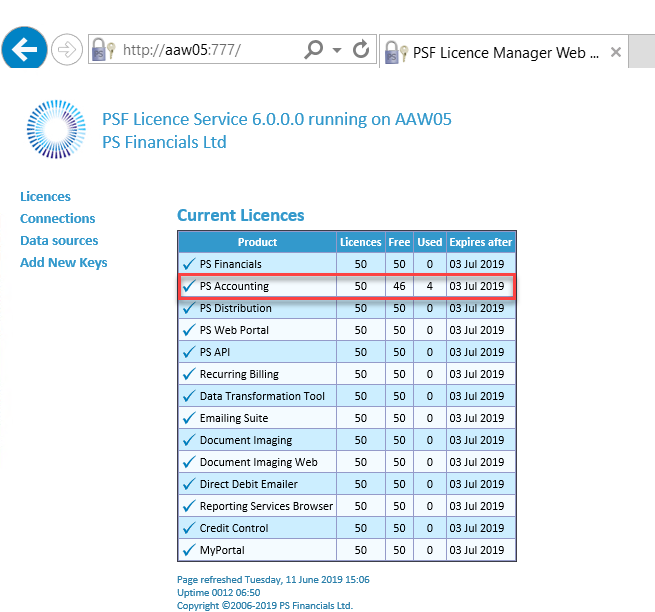
- To see which users are logged in, click the Connections link.
Non-PSCLOUD Customers
- Open your internet browser.
- In the Address field, enter http://[Servername]:777 and press Enter.
For example, if your server name Account is VM-WIN10, the address will be http://vm-win10:777. - To see which users are logged in, click the Connections link.