Adding Licence Keys
To add licence keys:
-
Use an internet browser to navigate to the following web address: http://{your server name}:777 (replace your server name with the name of the PS Financial server).
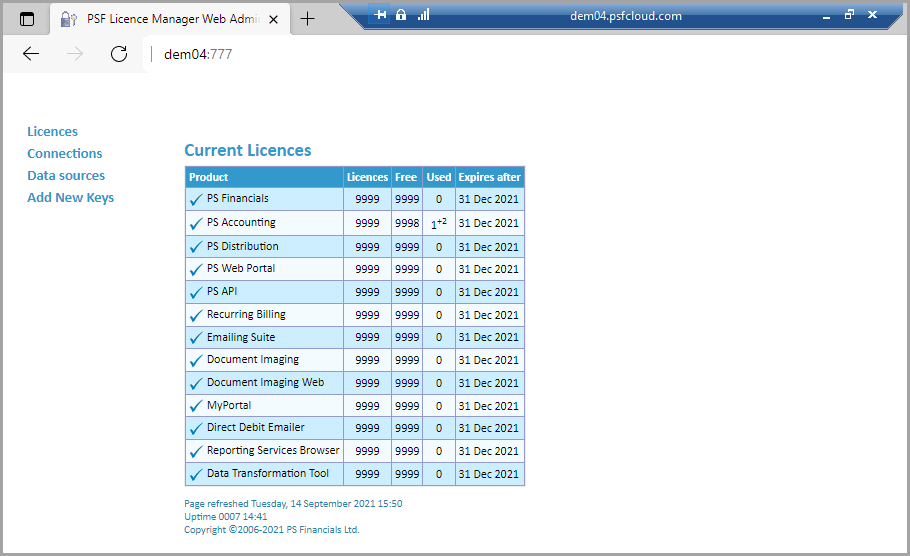
-
The PSF Licence Manager window is displayed. Click Add New Keys from the left menu.
-
Copy and paste the keys into the specified field and click Submit.