Posting Contras Between Sales and Purchase Accounts
Where the organisation that you are dealing with exists on the system both as a supplier and a customer, there may be times where you need to offset the transactions from the purchase ledger against the sales ledger, rather than each side generating payments through the bank. This is often known as 'contra' posting.
Because PSF requires the accounts to be set up on the purchase ledger and sales ledger separately, it is not possible to simply allocate the transactions off together. Instead a general journal must be posted between the two control accounts.
The following example outlines how to do this.
Here, the supplier 'Coaching 101' has been used to provide training services for the school. They have also been set up as a customer as they have hired one of the school rooms for a private training event.
As both invoices are of the same value, there is no need to create a 'physical' payment via the bank, the two can be offset against each other.
The supplier/creditor account shows the invoice for the training services as a credit to the
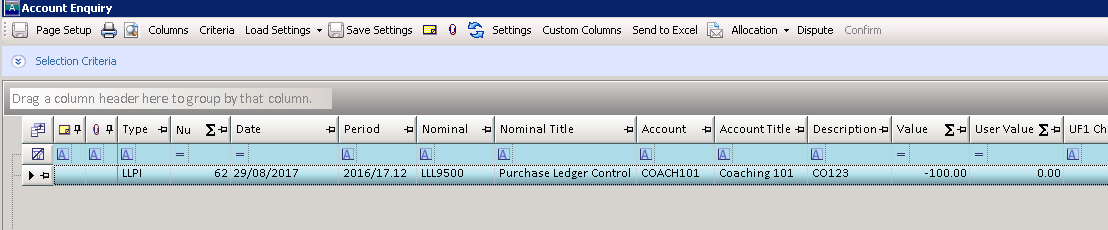
Whilst the customer/debtor shows the sales invoice for the room hire as a debit to the
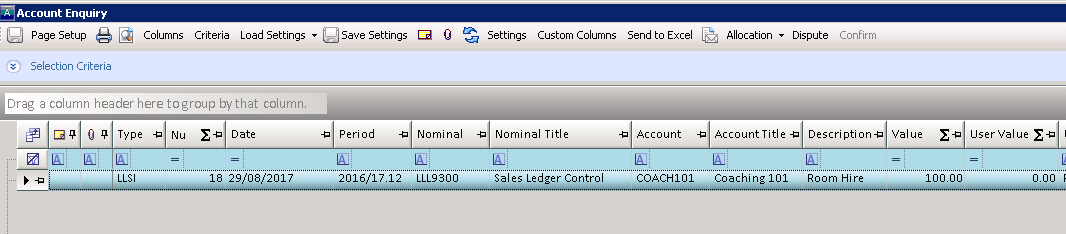
Usually, when a payment is recorded it will debit/credit the relevant control account with the other side of the posting going to the bank nominal. Because in this situation, the bank is not being used, we can simply journal between the two control accounts.
Debit Purchase Ledger Control (9500) / Credit Sales Ledger Control (9300) .
To post the journal, go to Options>Document Input
Select a general journal as the document type and choose the correct date/period.
Enter the postings to the control accounts as above, choosing the supplier/customer in the 'Account' column.
Press F5 to post the document.
You will encounter a message about cross referencing - this appears because two balance sheet codes have been used in the same transaction and the system is looking for confirmation as to which one to cross reference in the other document lines It is fine to tick 'No cross reference' in this case.
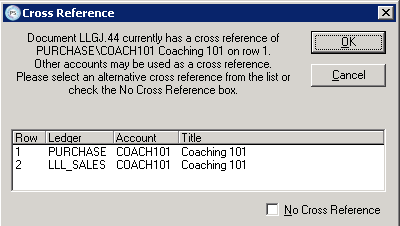
When the document posts, you will then see the debit side of the journal posted to the purchase ledger account, where they can be allocated together, clearing off the creditor balance:
Likewise, the other side of the journal will be visible in the sales ledger account, also clearing off the debtor balance.