Renaming Accounts
CUSTADMIN access only
There are two elements of an account that can be renamed – the title and code.
The title of any account can be amended by opening the applicable account, overtyping the Title in the Account Maintenance dialog, then clicking the Apply button.
If you need to amend an account code for any reason, this must be achieved using an admin function as follows:
Users will need to be logged out of the system before carrying out this process.
- Select Admin > Rename Account from the menu bar.
-
From the Rename Account dialog select the required Ledger and Account by clicking the ? icon.
Do not rename a supplier account as this displays duplicate accounts in IRIS Financials Purchasing. If there is a problem with an existing supplier account code, delete the account, or close the existing account and set up a new one.
- The account Title will be displayed, together with any account Balance and the number of Entries.
-
Enter the new Account code and/or Title then click the Rename button.
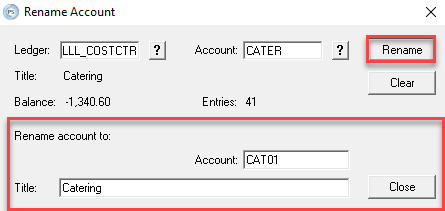
An account code must be entered even if no changes are being made to it.
-
Any posts made to the account will be amended at the same time as the account itself.