Opening/Closing Accounting Periods
CUSTADMIN access only
Before the start of a financial year, it is important to open your Accounting and VAT periods so users can post into the correct financial year.
If you have not yet set up your new financial year, see How to - Create a New Financial Year & Accounting Periods .
Opening the Accounting period
- Log into PS Accounting as PSFADMIN/CUSTADMIN.
- Select Masters>Periods from the top menu.
- The Period Maintenance window is displayed.
- Select the applicable year e.g, 2020/21 and change access level to 3, then click the Apply button.
- Repeat for period 01 in the same financial year and click the Apply button. If the Apply button is greyed out, please log in as CUSTADMIN or PSFADMIN to complete the process.
Opening the VAT Period
-
Select Masters > Accounts from the PS Accounting top menu and double-click on VAT Accounts.
If you have multiple VAT ledger, you will need to complete this process for each location.
- Select the applicable VAT period from the list, e.g, 202021M01 and select the Tax tab.
- Select the Open check box and click the Apply button.
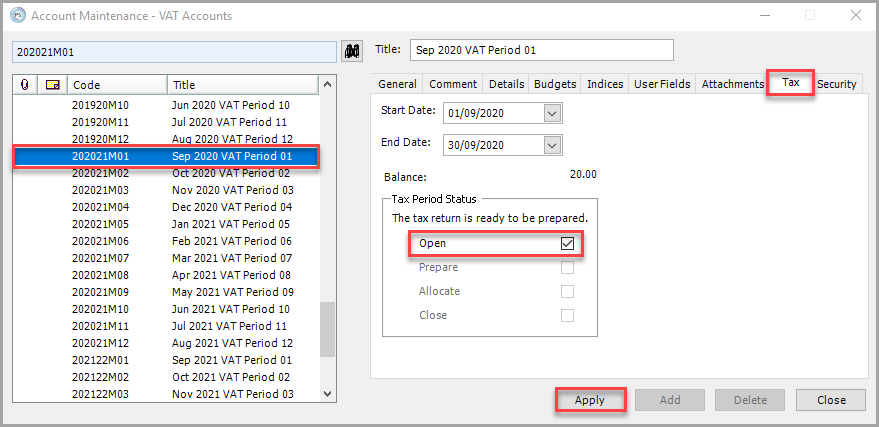
-
It is recommended you also check the General tab and ensure that the Access Level is 3 and that the Input Allowed check box is selected.
If the Apply button is greyed out, please log in as CUSTADMIN or PSFADMIN to complete the process.