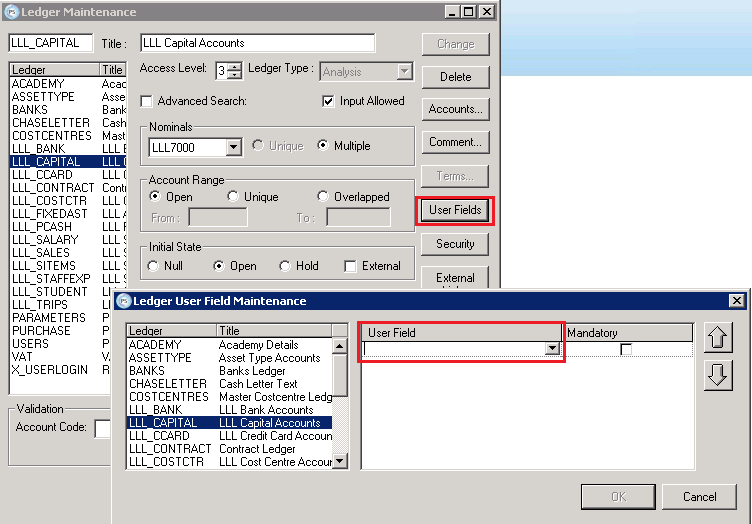Adding User Fields to a Ledger
CUSTADMIN access only
Each ledger on the system may use the User Fields tab to contain information relating to the accounts.
An example of this is on the Cost Centre ledger, where the user fields show the name of the authorisers for purchase orders or requisitions.
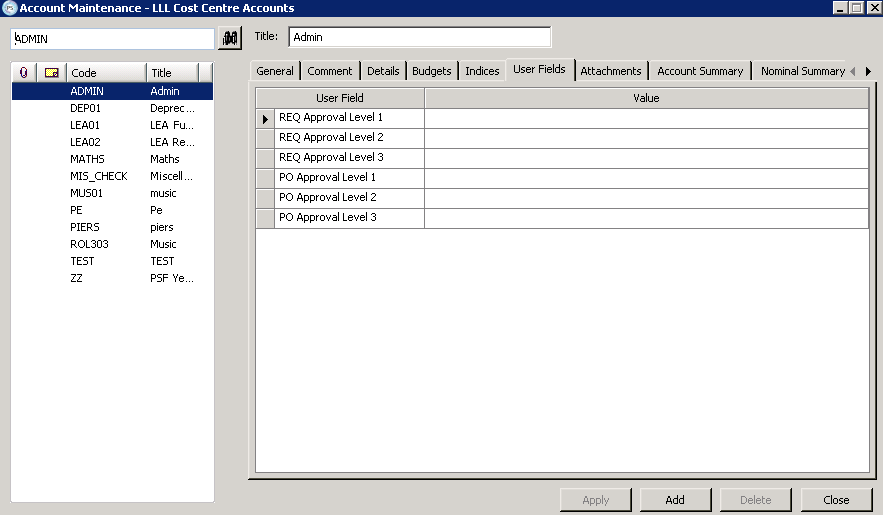
You can to add user fields to a ledger if the required options do not appear.
For example, If a purchase order needs to be coded to one of the capital nominals (i.e. in the 8000-range of the standard PSF nominal structure), these nominals are usually linked to the capital ledger.
You may find that the PO Approval user fields do not appear on the capital ledger - or the User Fields tab may be missing altogether, therefore you can not be unable to assign a user as the authoriser.
To resolve this, log into IRIS Financials as the admin user (PSFADMIN or CUSTADMIN).
-
Go to Masters > Ledgers.
-
Select the Capital ledger from the list and click on the User Fields.
-
Select in the User Field drop-down menu and select the required User field from the list, for example, PO Approval level 1.
-
Ticking the Mandatory box makes this a required field for any new accounts that are set up on the ledger. Repeat on the rows beneath to add levels 2 and 3 if required and select OK.
-
Return to the ledger maintenance menu and select on Accounts (or double click on the ledger itself). You should now be able to populate the authorisers against each account.
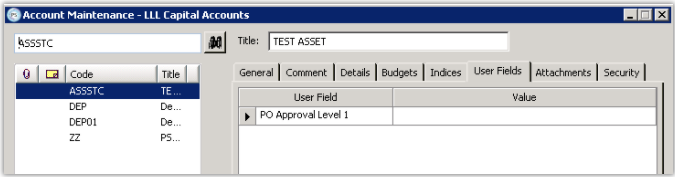
-
If the User Field does not already exist, you will need to add it.
-
To add a User Field, Go to Masters > User Fields.
-
The User Field title can be typed into the first box. The Data Type field allows you to select the type of value, the most common type is text, which allows the field to be free-type, decimal will allow values to be added. Key Lists, Account from ledger and Nominal from Ledger will then expect the relevant Look up to be selected in the following box.
-
The Description field is free type and allows you to provide further information to assist with completion of the User Field.
Unable to add the user fields
If you are unable to apply the changes because the OK button is greyed out, this indicates you do not have sufficient access to modify the ledger.
- In Masters > Ledgers, select the ledger from the list and select Security.
-
The security role shown in the Modify drop-down is required to allow users to make changes to the ledger itself. The system administrator will need to assign this to the user group in the Financials Administrator module.