Set Up Payment Runs
Payment Runs - Step 1
- Go to Options, then select Payments.
-
In the field next to Search, enter a code that includes the date, location, and media type.
Payment run codes must not be more than 12 characters.
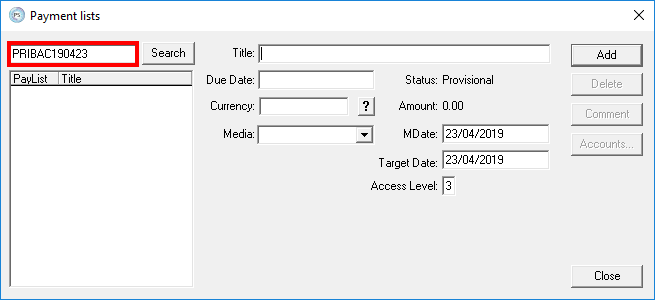
-
Enter a meaningful description in Title.
To avoid errors when uploading the payment list to the bank, do not enter any special characters in Title.
- (Optional) To only include documents up to a specific date, enter a Due Date.
- If creating a payment run for a currency that is not the default, enter the Currency.
- Choose the type of the payments to include from Media.
- To save, select Add.
- Next, add the required payments to the list.