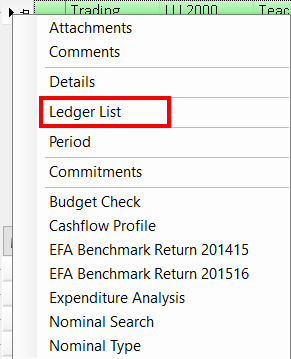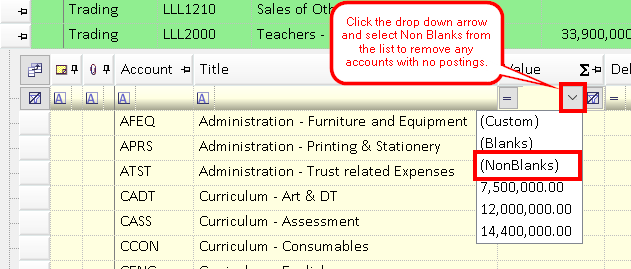Running a Trial Balance by Account
As standard the Trial Balance reports by nominal. It is possible to drill in to each nominal to view the transactions that make up the balances, but this opens an external Account Enquiry.
It is actually possible to show the breakdown by account on the same screen.
To do this:
-
Go to Options > Trial Balance and enter the criteria required.
-
When the Trial Balance has loaded right click in the grey box next to one of the nominals so that the menu appears.
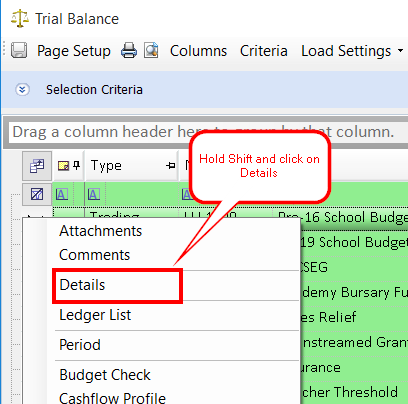
-
Hold Shift on the keyboard and select Details. This will embed the transactions into the Trial Balance.
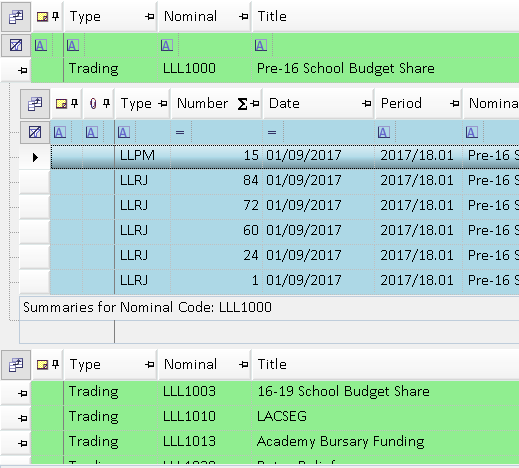
-
With the nominal expanded, find and drag the Account heading to the top of the Trial Balance to the Drag a column header here to group by that column to group by the Account.
This can be collapsed and re-expanded if required by clicking on the + or - to the left of the nominal.
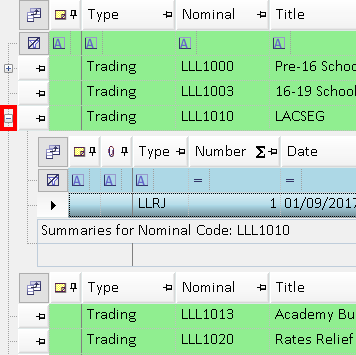
There is no select all or save function, so this process will need to be repeated for each nominal required.
You can use the Send to Excel option to export to Excel with the ability to expand and collapse the nominals to see the transactions.
The Ledger List menu option also achieves the above but without having to drag the account to the top of the screen.