Dealing with Missing or Damaged Items
There may be occasions when ordered items are either missing or damaged. This needs to be accurately recorded in IRIS Financials Purchasingto ensure that any outstanding items can be identified and that goods are correctly invoiced.
It is essential that GRNs correctly reflect what goods have been received. We recommend ensuring that vigilant internal procedures are put in place so that goods received are accurately checked before the physical goods received note is passed on to the Finance Team.
When items are missing or damaged, a GRN should be created and the applicable quantities amended before the GRN is posted. It is advisable to add a suitable comment to the GRN. You can also attach photos of the damaged items, or copies from the physical delivery note by adding them as an attachment.
The following example shows that 3 exercise books were found to be damaged from the 100 that were ordered. The quantity was reduced to 97 and a suitable comment added. A photo of the damaged goods was attached.
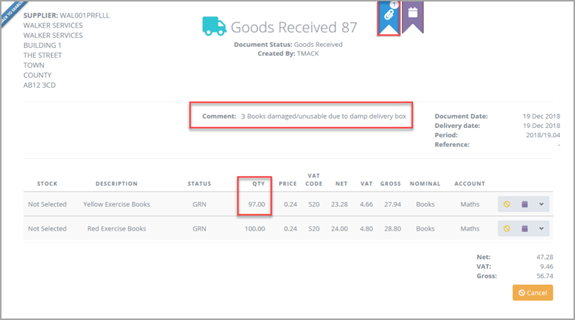
Reducing the quantity automatically ensures that the number of missing or damage items is left outstanding. When the additional or replacement items are received, you can create another GRN for the applicable purchase order, which correctly shows the number of outstanding items (in this example, 3 books). The original quantity ordered is shown in orange in brackets.
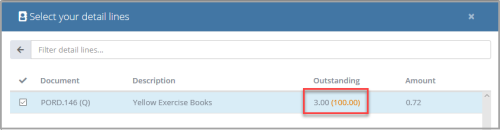
If for any reason some items do not arrive (for example, a supplier decides to refund for damaged goods rather than resend them) or items are not able to be found, you either need to write off or cancel the items on the original order. For more information, refer to Writing off or Cancelling Documents.