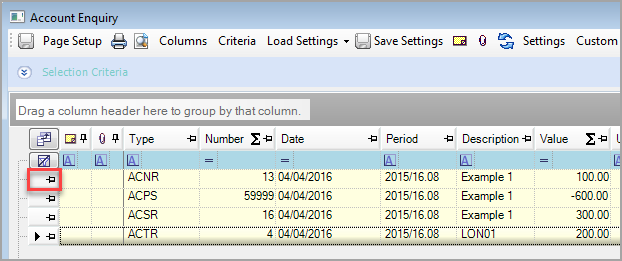Reviewing Aged Creditors/Debtors
If there are discrepancies between the Trial Balance and the Aged Creditors or Aged Debtors report, you must compare them to identify the documents that have been allocated to a period not included in the report.
- Go to Modules, then select Reporting Suite.
- Select the Aged Creditor or Aged Debtor report for the required date and period.
- Run a Trial Balance for the same period.
-
On the Account Enquiry, select the grey box to the left of the top line.
- Select Details, then group the documents by Account.
- To display the detail lines for the accounts with a different Value, select expand (+).
- Go through the detail lines until you find the transaction that is missing from the report.