Importing Data to IRIS Financials
When all the data has been added to the required import template, it can be imported.
If you have not imported data before, you must import the required import SQF format file before importing the data. To get a copy of the required SQF file from our Support Team, log a support ticket (a Service Cloud account is required).
Do not open or modify SQF format files. The file must be saved on the cloud server running IRIS Financials.
- Go to Options, then select Import.
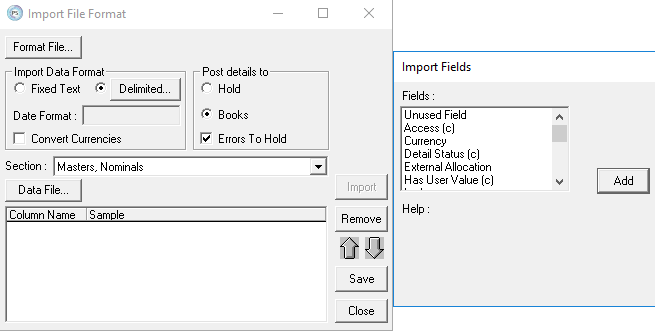
- To select the required SQF file, select Format File....
- Next, select the populated import template file, select Data Format....
- Select Save , then Import.