Logging out of the Cloud
Instead of correctly logging out of PS Cloud, some users click the X on the PS Cloud toolbar for quickness (or because they have not been shown the correct method).
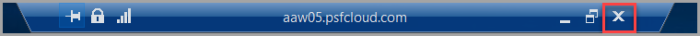
Using this method simply closes the Remote Desktop Connection (RDP) window, but does not disconnect the session. The user remains logged in to all IRIS Financials applications and their session continues running in the background, using up valuable system resource on the server.
If several users log out of PS Cloud using this incorrect method, then significant system resource can be used, resulting in a slow performance for other users. It also prevents the System Administrator from successfully running a system audit.
Please ensure that you use the method described in this section to correctly log out of PS Cloud.
- Ensure that you have completed any work and that all IRIS Financials applications are closed down.
- On your PS Cloud desktop click the Windows button.
- Click the User icon.
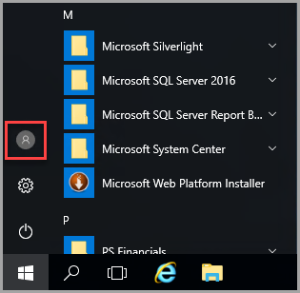
- Select Sign out from the pop-up menu.
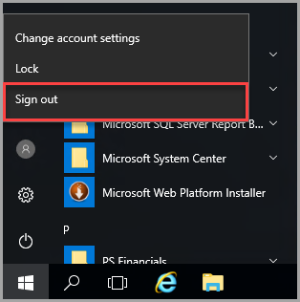
- This correctly logs you out of the PS Cloud environment.