Producing a List of Approvers and their Authorisation Limits
A list of approvers together with their authorisation limits can be produced whenever required.
-
Select Options > Ledger List from the menu bar. The Selection Criteria dialog is displayed.
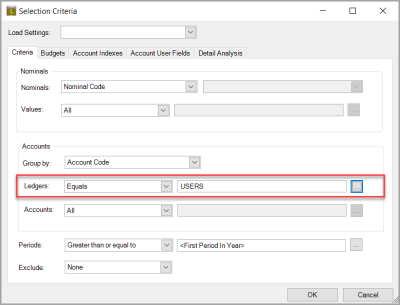
- Use the required selection criteria to select the applicable Users ledger as shown in the previous graphic.
- Select the Account User Fields tab then select the applicable approval limit check boxes.
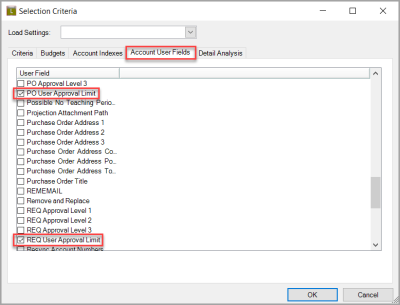
-
Click the OK button.