Uninstall Existing PS People Version
PS Cloud customers must log a support ticket (a Service Cloud account is required) with the subject heading of
Before the new version of PS People can be installed, you must uninstall the existing version.
On-Premise customers, do the following:
- For Windnows, open Control Panel, then select Uninstall a Program.
-
Find and select PS People, then Uninstall.
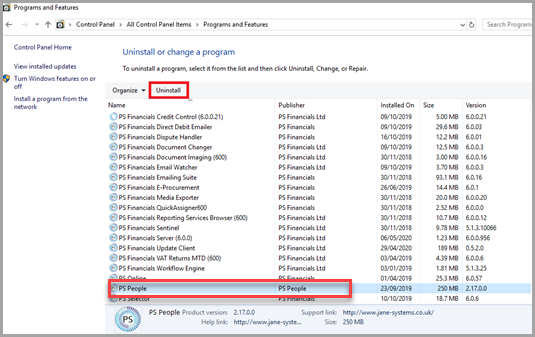
- To confirm the uninstall, select Yes.
- When the unintall has finished, you can install the new version of PS People.