Create Direct Debit Mandates
Only for Version 6.0.0.17 or later.
To use Direct Debit Mandates, Media Exporter Version 6.0.0.31 must be installed and used.
To create a Direct Debit Mandate to instruct the bank to start or cancel a direct debit:
-
Select the Direct Debit Mandate icon.
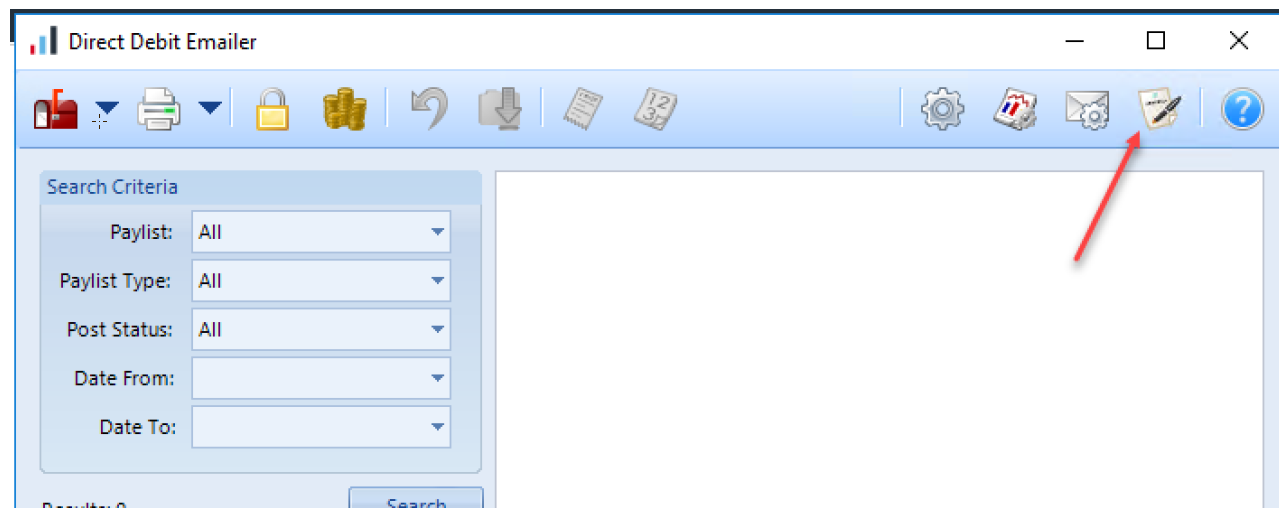
-
Select the Ledger the mandate relates to, then Search.
If the relevant ledger is not displayed, the ON - Start Instructions for Bank, OC - End Instructions for Bank, or CAR - Cancel and Renew Instruction Direct Debit Collection index has not been added to the ledger.
- Select the accounts the instruction is for.
- Select Processing, then Media.
- In Media Exporter:
- Select the Format and Bank Account.
- Select Process.
An output file of the Direct Debit Mandates is created, and can be viewed in Notepad.
In IRIS Financials, the Direct Debit Instruction is held in the Analysis Fields for the account, as used in Direct Debit processing.