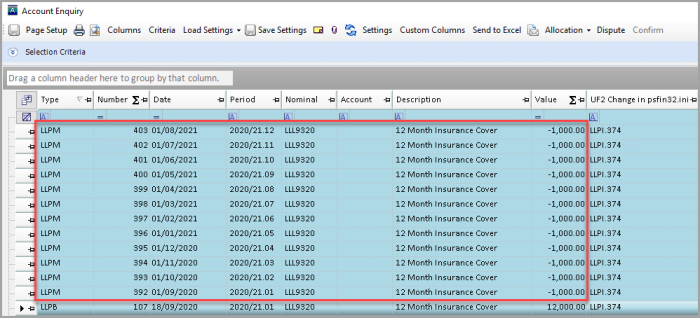Processing Prepayments
See Overview of Prepayments before carrying out any prepayments processes.
Before posting any prepayment documents, it is essential to check that all the accounting periods within the prepayment timeframe exist, and have an access level of 8 or less. Prepayments will not be able to be posted to the correct periods if this is not the case, and can be time consuming to rectify.
If you experience any problems with prepayments as a consequence of accounting periods being closed or having the wrong access level, see Dealing with Prepayments Posted to the Wrong Period .
Prepayments are typically recorded for non order invoices, or credit notes. They can also be entered as miscellaneous payments but this is rare.
Post a prepayment, complete the applicable document input form in the usual way.
When you have finished, press F5 to post the document. Once posted, the system automatically creates A PB - Payment Move to Balance Sheet document which transfers the balance from the applicable expense nominal and account into the prepayment nominal on the balance sheet.
Enter the start and end dates for the prepayment in the Prepayment Start Date and Prepayment End Date fields. The dates entered must be in dd/mm/yyyy format, e.g. 01/09/2020.
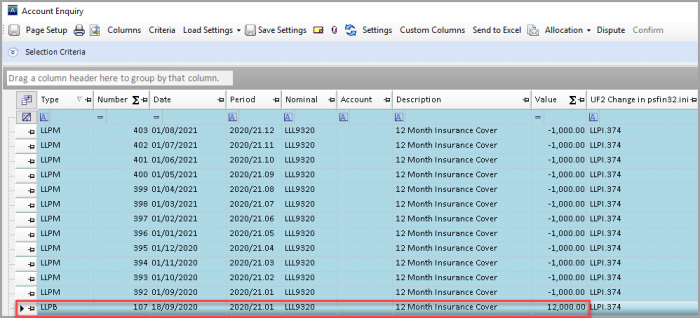
Based on the prepayment start and end dates previously entered, the system calculates the number of accounting periods within the timeframe, together with the amount that should be allocated to each accounting period. A PM - Payment Movement document is then posted for each applicable accounting period.