Moving VAT Transactions to Another VAT Period
You may need to move VAT transactions to a different VAT period if a future VAT period has been opened in error. In the following example, it has been identified that VAT Account 202122M01 (September 2021) has been opened instead of 202021M01 (September 2020).
The Tax tab indicates there is a balance of 20.00 on the VAT Account.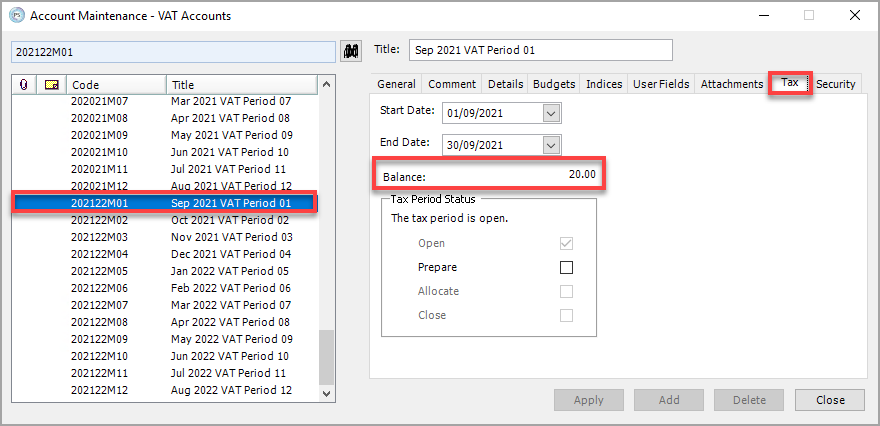
To resolve this issue, you will need to identify all documents that have been posted to the incorrect VAT Account and correct them using a Change Document.
- Highlight the applicable VAT Account and select the Details tab.
-
The preview window displays the 30 most recent transactions on the account. Right-click anywhere on the preview window and select Account Enquiry from the pop-up menu.
- The Account Enquiry window is displayed. Right-Click on the grey box to the left of the first document and select Document Enquiry from the pop-up menu.
- The Document Enquiry window is displayed. Right-Click on the grey box to the left of the document header and select Change Document from the pop-up menu.
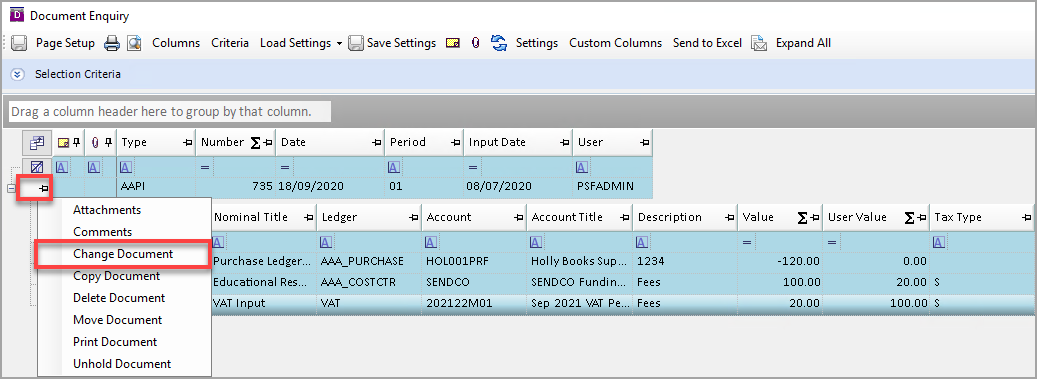
- The System Journal Input form is displayed. Double-click on the applicable VAT line(s) and select the correct VAT Account from the List of Accounts window.
- Repeat for any other VAT lines on the document and press F5 to post.
If you receive an error indicating the document is allocated or reconciled, you will need to unallocate or unreconcile the applicable detail lines and then re-attempt the Change Document. For more information, please see Allocating posted documents. - The VAT Account no longer has any documents posted to it. If there are any additional documents, repeat the previous steps to remove them.
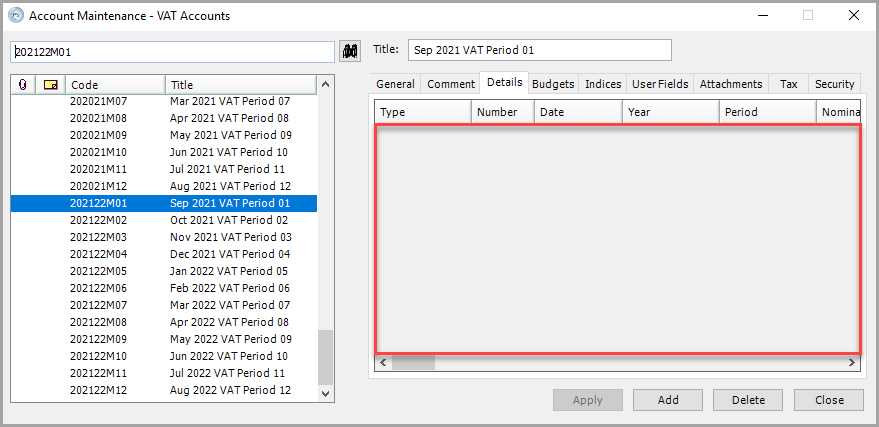
- When all of the incorrect documents have been removed, select the Tax tab on the VAT Account and select the Close check box. The Balance field must be zero in order to close the VAT Account.