Install DfE Automated Returns
Only for organisations using the
Before installing the DfE Automated Returns module, you must have the Microsoft™ Edge WebView2 installed.
To install the DfE Automated Returns module:
If installing on a Terminal Services or local machine, use the Microsoft installer (.msi) file.
- Go to IRIS Auto Updater Client0.9.1 or later, then select the install package detailed in the release notes.
-
From Parameters, select Do your want to the run the SQL scripts?, then select 3 — This is a Live Production install.
If you are installing to a Terminal Services or PC environment, clear Do you want to the run the SQL scripts?.
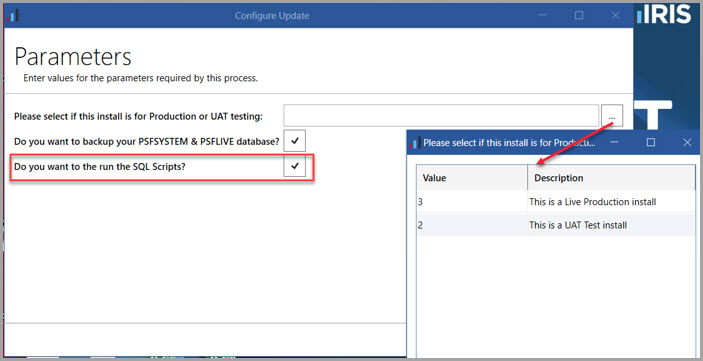
- Confirm the Package, Database, and Parameter details are correct, then select Install.