IFP Sync - Budget Import: Ledger Mismatch
Occurs when a cost centre exists in IRIS Financial Planner, but not in IRIS Financials.
The following graphic displays the cost centre code(s) that does not exist in IRIS Financials.
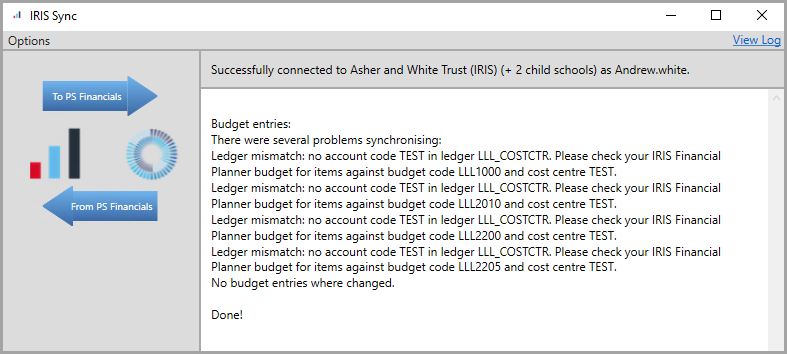
To resolve this issue:
-
In IRIS Financials go to Masters > Nominals.
-
Select the nominal displayed in the error message.
-
Make a note of the Ledger which links to the nominal - LLL_COSTCTR in our example.
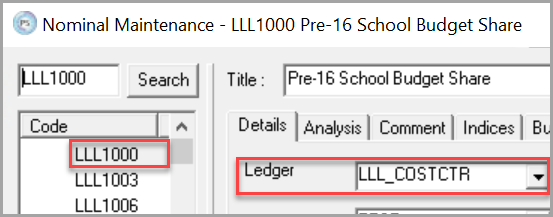
-
Go to Masters > Accounts and select the ledger linked to the nominal - LLL_COSTCTR in our example.
-
Check the account in the error message does not exist on the ledger.
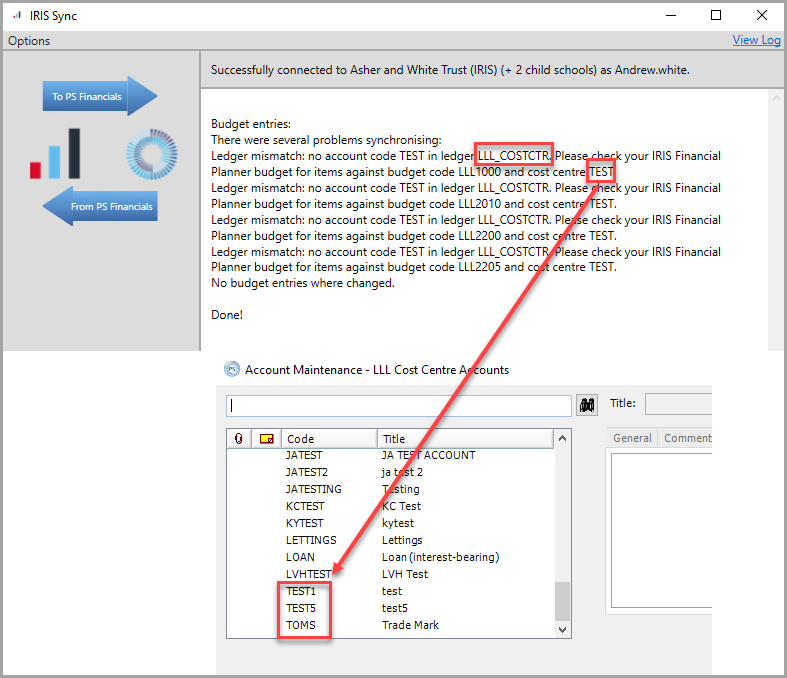
-
Update the budget entry in IRIS Financial Planner with a cost centre account from the ledger.
Or, add the new cost centre to the ledger in IRIS Financials. Refer to Creating Cost Centre Accounts (v2, v4, v6) for more information.
-
Re-sync IRIS Sync.