IFP Sync - Budget Monitor Import: Could Not Locate Cost Centre
Occurs when a cost centre exists in IRIS Financials, but not in IRIS Financial Planner.
The following graphic displays an example of cost centre code(s) that does not exist in IRIS Financial Planner.
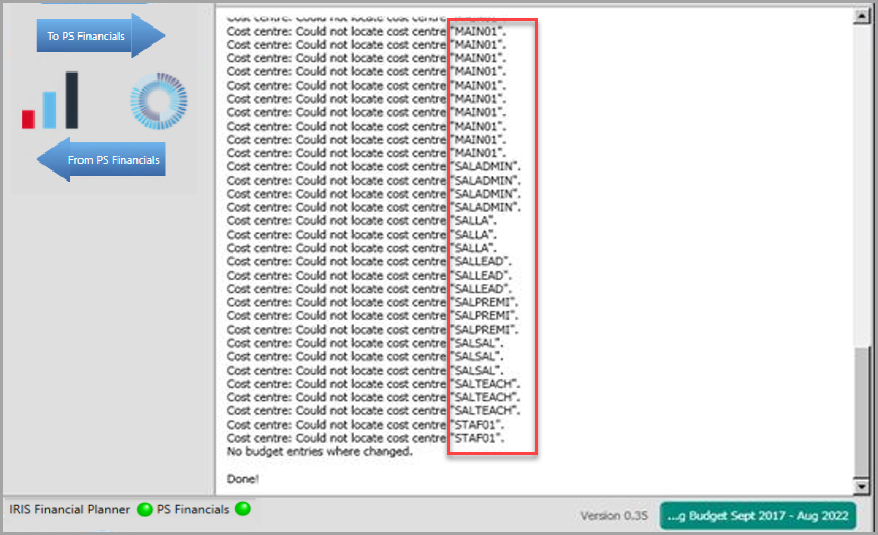
To resolve this issue:
-
Go to Settings > Cost Centres, then select New.
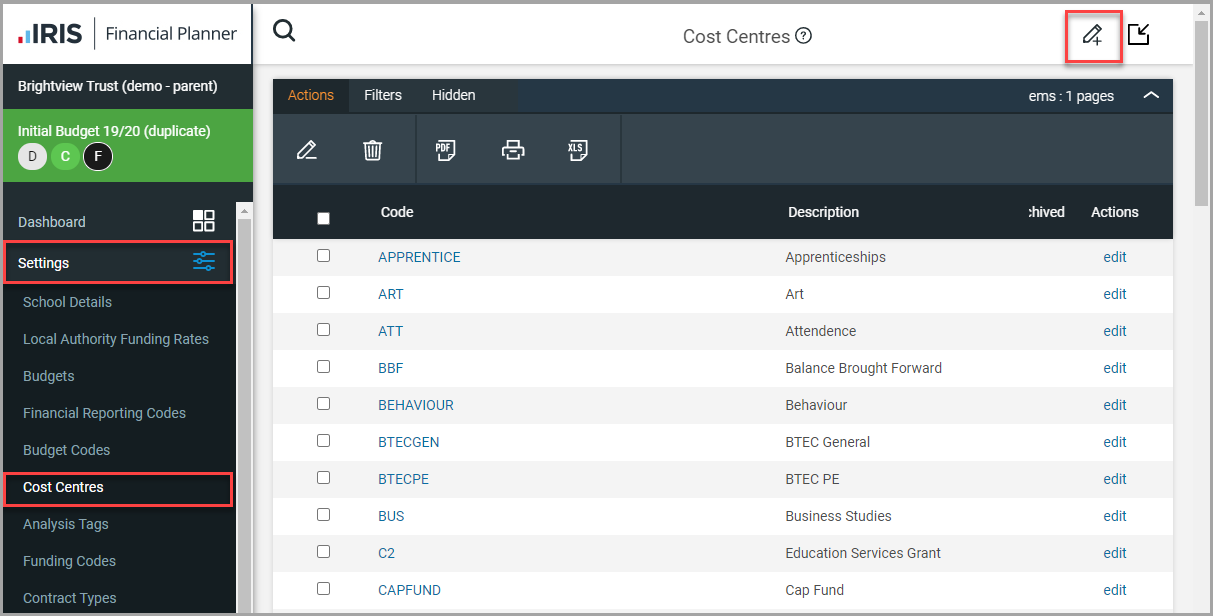
-
Complete the information and repeat for all cost centres in the error message.
-
Re-sync using IRIS Sync.