Dispute Handler Settings
There are several settings in Dispute Handler which you can change. Some of these will be set up for you when Direct Debit Emailer is set up.
To access the settings go to File > Settings.
The following settings can be changed:
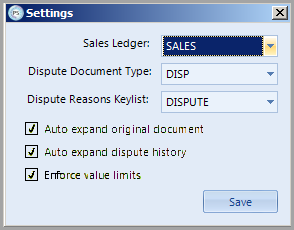
Sales Ledger - Ledger which holds your Direct Debit customer information.
Dispute Document Type - Select the DISP document type if it is not already selected.
Dispute Reasons Keylist - Select DISPUTE if it not already selected. This is the keylist containing your dispute codes. To add dispute codes, refer to Maintaining Dispute Codes.
Auto expand original document - Automatically expands a document to show the detail lines.
Auto expand dispute history - Automatically displays the dispute history of a document.
Enforce value limits - Emailed QA.....