Removing the Currency Symbol from Enquiries
CUSTADMIN access only
By default, the currency of a transaction displays on Enquiry dialogs:
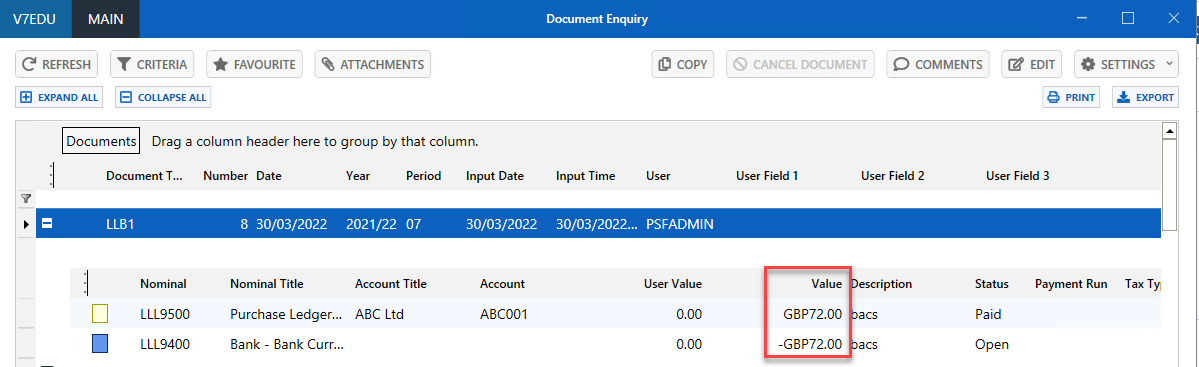
This can be removed if needed:
-
Go to Maintenance > Currencies, then select the currency.
-
Select EDIT, then delete the currency symbol or text from the Symbol field.
-
Select SAVE.
The currency symbol no longer displays on the Enquiry dialog.
Dialogs, such as Account Maintenance and Nominal Maintenance will continue to display any currency code.